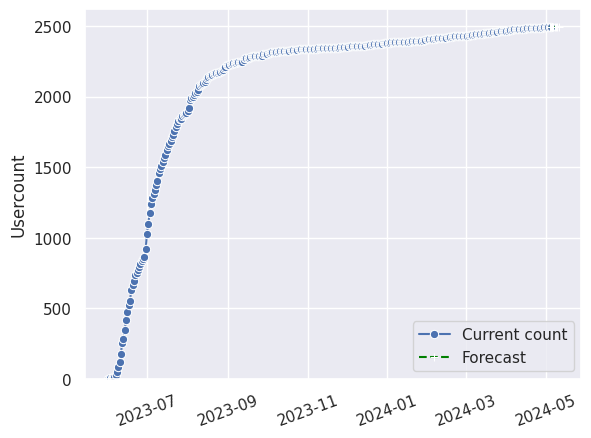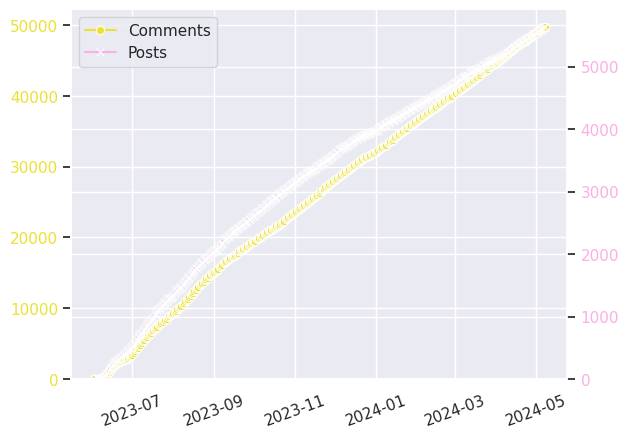Recently I was helping a friend erect their newly refurbished multi-band antenna and during the process we discussed the notion of tuning an antenna that's high in the air. They made a curious response, in that they'd tuned the antenna on the ground before we started.
I asked how this would work, since as I understand the process, this changes things once it gets in the air. They assured me that while the actual SWR might change, the frequencies at which it was resonant would not.
This was news to me because I've been putting off erecting my own multi-band 6BTV antenna mainly because I didn't really want to face having to erect it, tune it, lower it, modify the elements, erect it, tune it, etc., all whilst standing on the steel roof of my patio. Would this phenomenon be true for my antenna?
It occurred to me that I could test this idea, not only for my antenna, but for other antennas as well. In my minds-eye, I saw a video displaying the pertinent attributes of an antenna, SWR, gain, radiation pattern, and whatever else I could think of, animated with the modifications of things like height and ground radials.
If this sounds familiar in some way, it's because I've been here before. This time the outcome was slightly different, since I found a tool that can optimise antennas using a genetic algorithm. What I mean by that is an automated process where you can test variations of a thing, in this case antennas. Rather than design each antenna and test it, you essentially generate antenna designs and tweak them to determine the best one. Then you use that to generate the next series of designs. Rinse and repeat until you have what you're looking for. There's a whole field of computer science dedicated to this and unsurprisingly the rabbit hole goes deep.
The tool is called "xnec2c-gao" and it's written by Maurizio DC1MDP. The name of the tool hints at its nature, working in combination with "xnec2c", written by Neoklis 5B4AZ and maintained by Eric KJ7LNW, you'll find links to both tools on the xnec2c.org website.
How the two tools work together is a beautiful dance. The antenna modelling tool, xnec2c, can read an antenna definition file and detect if it changes, at which point it can redo the simulation, which it can output to another file. The genetic algorithm optimisation tool, xnec2c-gao, can detect the changed output and update the antenna definition file, and the process repeats. Which brings me to a pro-tip, for this to work, you need to configure xnec2c to do two things, detect the changed definition file, and write the output to CSV, both of these options can be found in the "Optimization Settings" menu, just so you don't spend an hour banging your head against the desk.
Between the two tools, the antenna definition evolves and you end up with a design optimised for your purpose. The default does this for SWR and gain. Mind you, I tested a multi-band dipole which managed to find some interesting designs, but didn't pick them because a low SWR combined with a high gain, for reason't I don't yet understand, wasn't considered better than a high SWR with a high gain, so there's some work to be done. As a software developer I have a sneaking suspicion that it's adding the two, rather than picking the highest gain combined with the lowest SWR, but I haven't confirmed that. As I said, deep rabbit hole.
While we're not yet at the video display stage, for the first time I can get a sense that this might come to pass. There's plenty of work to be done. For example, the antenna display on xnec2c during the process seems broken, there's no way to output gnuplot files during the process, and capturing the various charts in real-time will require work, but all that seems if not easy, at least possible.
Meanwhile, I'm attempting to locate an antenna definition file, preferably in .NEC format for my 6BTV antenna, so I can use this combination of tools to discover if tuning it on the ground will work and while I'm at it, discover if the installation I'm working on will give me something worthwhile.
I realise that this is well beyond "try it and see", but my body isn't up to climbing up and down ladders 17 times in a day and I think that getting a feel for what might occur is a good way to learn.
When was the last time you climbed on a roof and what did you do to avoid it?
I'm Onno VK6FLAB