Um, acksually, what you're referring to as Linux is in fact....
whats_all_this_then
Yup, that's John Trak, the lead in Star Trak
I wonder how many of the best emulator devs 5 years from now will have started off out of spite because of Nintendo being cunts about emulation and Sony taking down the Bloodborne 60fps mod
That extra 8GB of RAM is probably doing a lot of the heavy lifting to make general use smoother. More RAM = less swapping to the drive when memory fills up (which on 8GB means ~5 tabs in a browser before it starts slowing down haha).
Left a comment as a reply to one of yours about the laptops themselves.
The way I can tell if a game does/should run on my PC is kind of a multi-prong approach
- System requirements page
- DigitalFoundry does really good performance analysis videos on new games (REALLY good if you have a rough idea of how your components compare to others)
- Determining what console my PC compares to in terms of performance and going off that. Specific examples:
- First laptop had an i7 3610HQ and a GT 740M - a bit more powerful than PS3/Xbox 360. If a game runs on those consoles (720p with inconsistent 30FPS) I should be able to run it on this laptop at slightly lower (trash port) or slightly better (good port) resolution or fps.
- Second laptop had an i5 7300HQ and a GTX 1050Ti - performance between a PS4 and PS4 Pro
- If it gets 30FPS on base PS4, this laptop can easily run it at 45 unless it's a bad port (FPS can be higher if I lower settings)
- It's also comparable to a desktop GTX 970 (although 970 is still a bit better) so If I see 970 as the minimum, I know I can tweak stuff to get it running.
- Current laptop has an i7 11800HQ with a GTX 3070 - quite a bit better than PS5, not sure how it compares to PS5 Pro yet. It's new enough and supports DLSS so I expect a locked 60FPS at 1440p on everything with some tweaking. Right now, until a new console generation comes out, if I can't lock 60 on a game, it's probably really poorly made and not worth my time.
- Once you've seen how different games run on your hardware, you sorta get a sense of how certain types of graphics should perform
And then check protondb to see if it can run on linux (most likely will)
Integrated graphics may have some gotchas but the general rule I follow is "if it came out within a console generation, it can't run that console's games. Last gen can be serviceable. 2 generations back run pretty well."
FWIW I think the Surface is the more powerful machine.
I wouldn't bother with any 3D AAA that came out after ~2010 on the Mac and even then you're looking at 720p 30FPS
The Surface looks like it might be a solid light indie game machine. I doubt it'll struggle too much with anything 2D and may even be able to run late PS3/super early PS4 era (before 2015) 3D games at reasonable framerates.
Wtf windows search is so much snappier now!!!!
Thank you!
Thank you! Every time a story like this comes up, people seem to wanna pretend managing your own hardware is all sunshine and rainbows. Especially if you want global scale or as little down-time as possible, cloud provider's your best bet, albeit one where you have less control than you would with your own servers.
Opinion: You should be building on top of open source platforms and tools (Docker, Kubernetes if you need it...granted I'm not an expert in this area) to mitigate some of the vendor-lockin, and take a multi-cloud approach. If you're mainly hosting on GCP for example, host smaller deployments on AWS, Azure, Cloudflare, or something else as a contingency...eventuality you can also add or just move to your own servers relatively painlessly. Also AGGRESSIVELY backup up your database in multiple places.
Do you yank to places outside the regular target when you create macros?
Telescope?
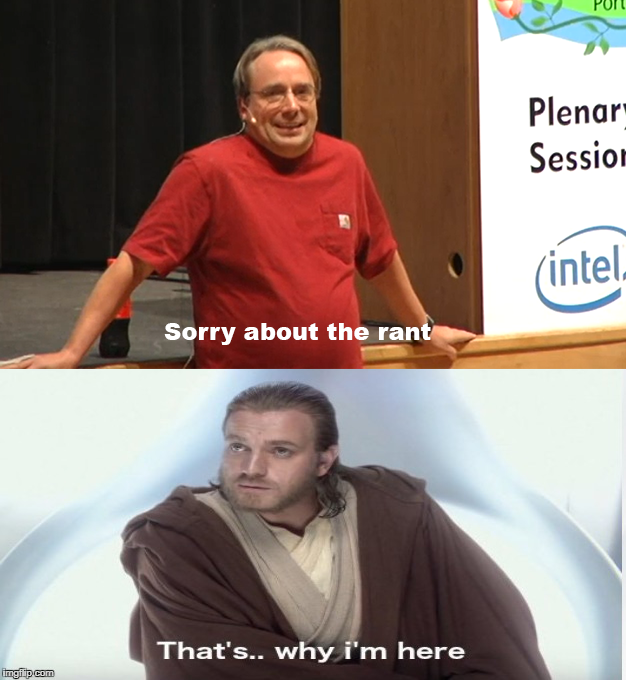

It's actually kinda wholesome that Harvard Law lets you minor in clowning 🤡