It's because right wing trolling is a lot of telling people they shouldn't exist for matters beyond their control and left wing trolling is laughing about how dumb and absurd that mindset is.
OP is expecting the deletion of posts and comments to federate in the same ways posting them would. I don't think they're necessarily going scorched earth and care about someone quoting their comment in a reply or resharing a photo.
I think that's a bit grandiose of a stance. If I misread what someone said or realized someone already said what I did I don't think deleting it leads to any kind of growth.
That's setting aside how draining it can be to reply to several people who are making the same argument about how you are wrong. If I couldn't delete what I posted at that point I would just be creating a slew of edits to justify myself like people regularly do on Reddit whenever they get downvoted.
I'd be interested to hear what you think and if you felt it was a fair comparison.
What didn't you like about it?
It's not a movie I'll likely watch several times like I have with Annihilation but I thought it was good and had memorable moments. That's a lot more than I can say about other movies I've watched recently.
But that's not what is being talked about. I don't think OP is expecting an all or nothing situation. You're talking like you've never deleted anything online
But deleting stuff is an easy way to limit the amount of potential viewers.
Most people aren't going to put in the effort. If OP's account deletion spreads across most of Lemmy, even just the larger instances, most people aren't going to see their older posts.
That seems to be what OP is after. More in line with hiding poorly written Doctor Who fan fiction than hiding from the government in the woods.
Reminds me a bit of DamonPS2 possibly stealing the PCSX2's team's code
I remember reading a while back that glass shells aren't great for hermit crabs
I thought your post said games for a second there and was excited to hear about synthwave games
It depends on what you want to emulate and if emulation is your primary concern. There are a lot of handheld emulators out there that are cheaper and can offer a smoother experience thanks to their custom firmware.
If you are looking for something to primarily play a specific console like GBA/DS or want to play less demanding consoles like PSX and below I'd say there are better options.
Does it in anyway phrase the question to reference real hardware or original versions?
I feel like a lot of people emulate (including using Nintendo Switch Online) or play modernized remixes of titles like Super Mario 99





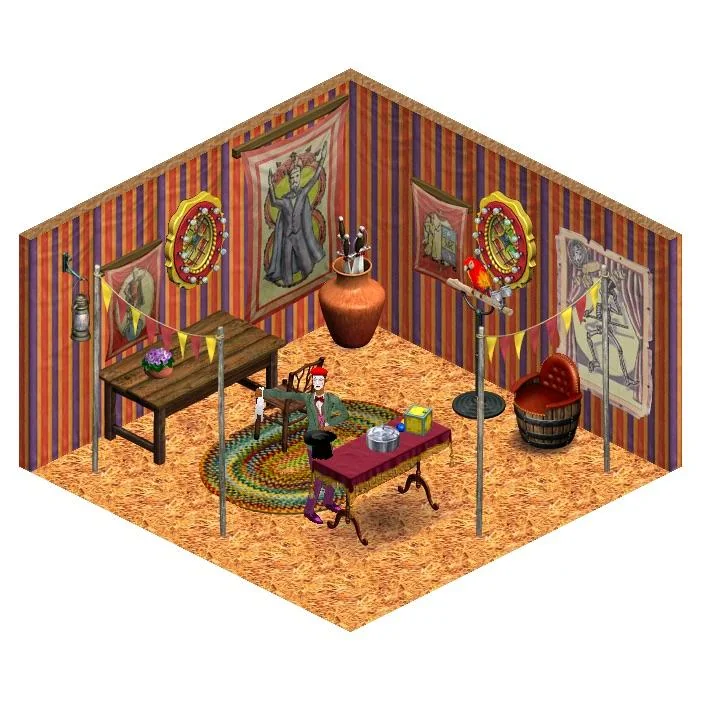


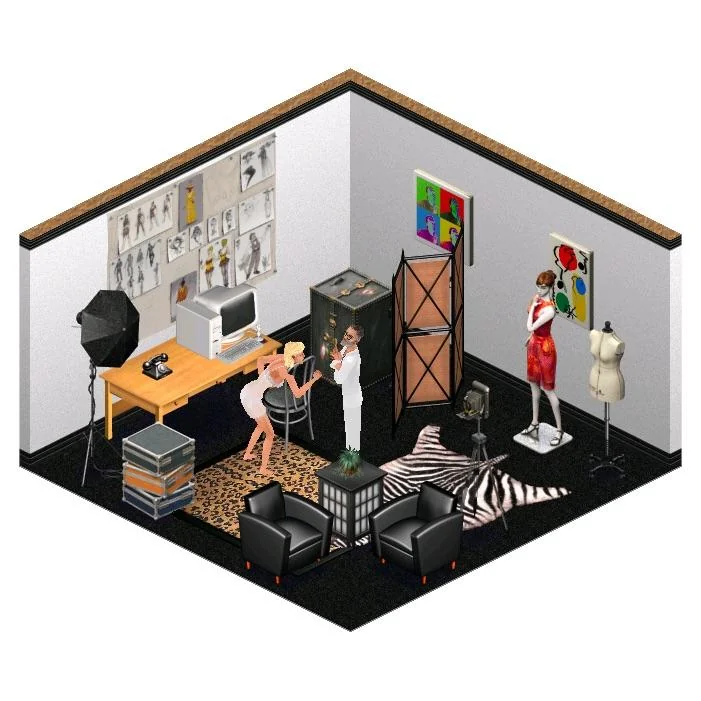




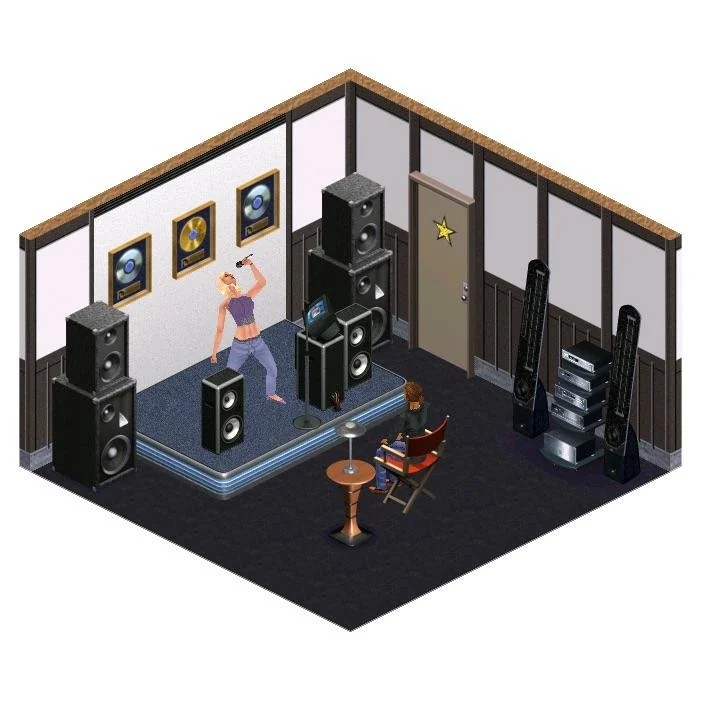










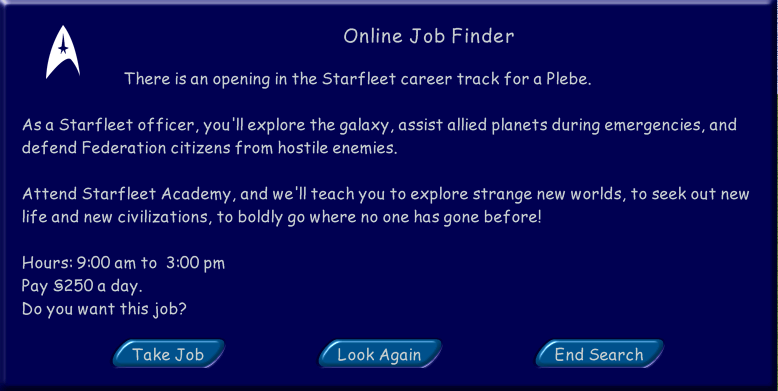

It reminds me a bit of Garmin acquiring Pebble and discontinuing support. This does sound significantly worse though