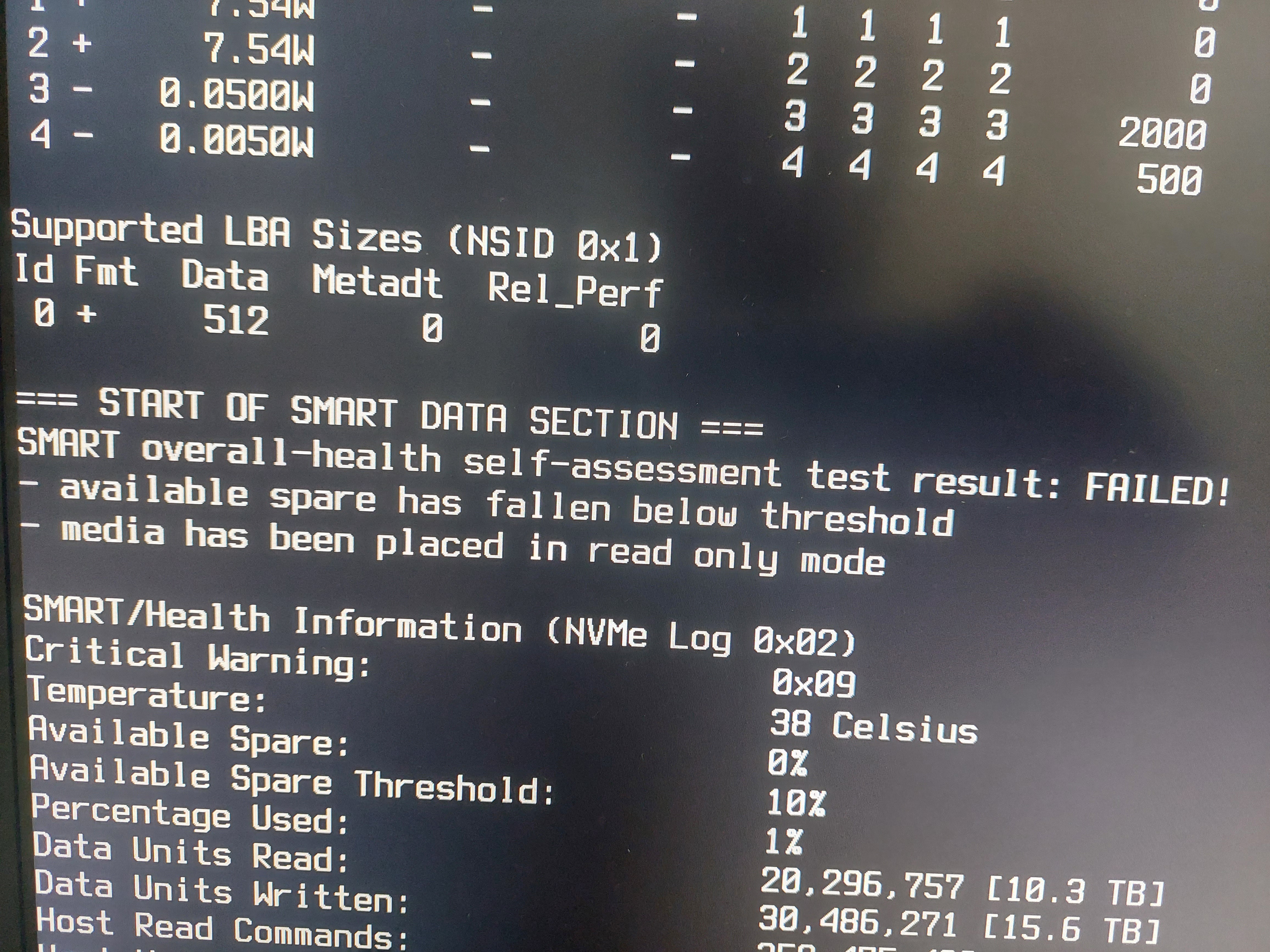Interesting, I am dealing with a similar issue right now. I have a Samsung 980 Pro 2 TB nvme where files have become corrupted over the last few months (took me a while to notice). I am trying to get it replaced under warranty, but the company where I bought my laptop wants to run all sorts of tests and is suggesting to reformat the SSD :S even though the smartmontools lists a ton of errors (the SMART overall health self assessment test did say 'PASSED' though). I have only written 8.20 TB to it.
Sysadmin
A community dedicated to the profession of IT Systems Administration
Can you check your spare capacity? Run smartctl -a /dev/nvme<id>
Also which FS are you using? I have switched to BTRFS root partition to catch these errors as early as I can.
Hey, you write both Pro and Evo Pro. To my knowledge there is no such thing as an Evo pro. You mean 970 pro, right?
BTW, what smart command did you run?
Yeah, 970 Pro my bad.
I ran smartctl -a /dev/<nvme_device>
Cool, and no worries. I really just wanted to test how comments work on lemmy :). Also I've never heard of 970 pros going bad that fast. Did you RMA it?
Thanks for the command, will have to test a bunch of drives
I haven't. There's a official Samsung repair center next to my workplace . I gone there expecting a faster turnaround.But was informed they only process phones and earbuds. I had to mail the SSD instead.
Going to do that in the weekend. Also bought a new SSD from Kingston since is is also my work machine. Can't have it down for too long.