this post was submitted on 03 Jul 2023
6 points (87.5% liked)
Sysadmin
6380 readers
3 users here now
A community dedicated to the profession of IT Systems Administration
founded 6 years ago
MODERATORS
you are viewing a single comment's thread
view the rest of the comments
view the rest of the comments
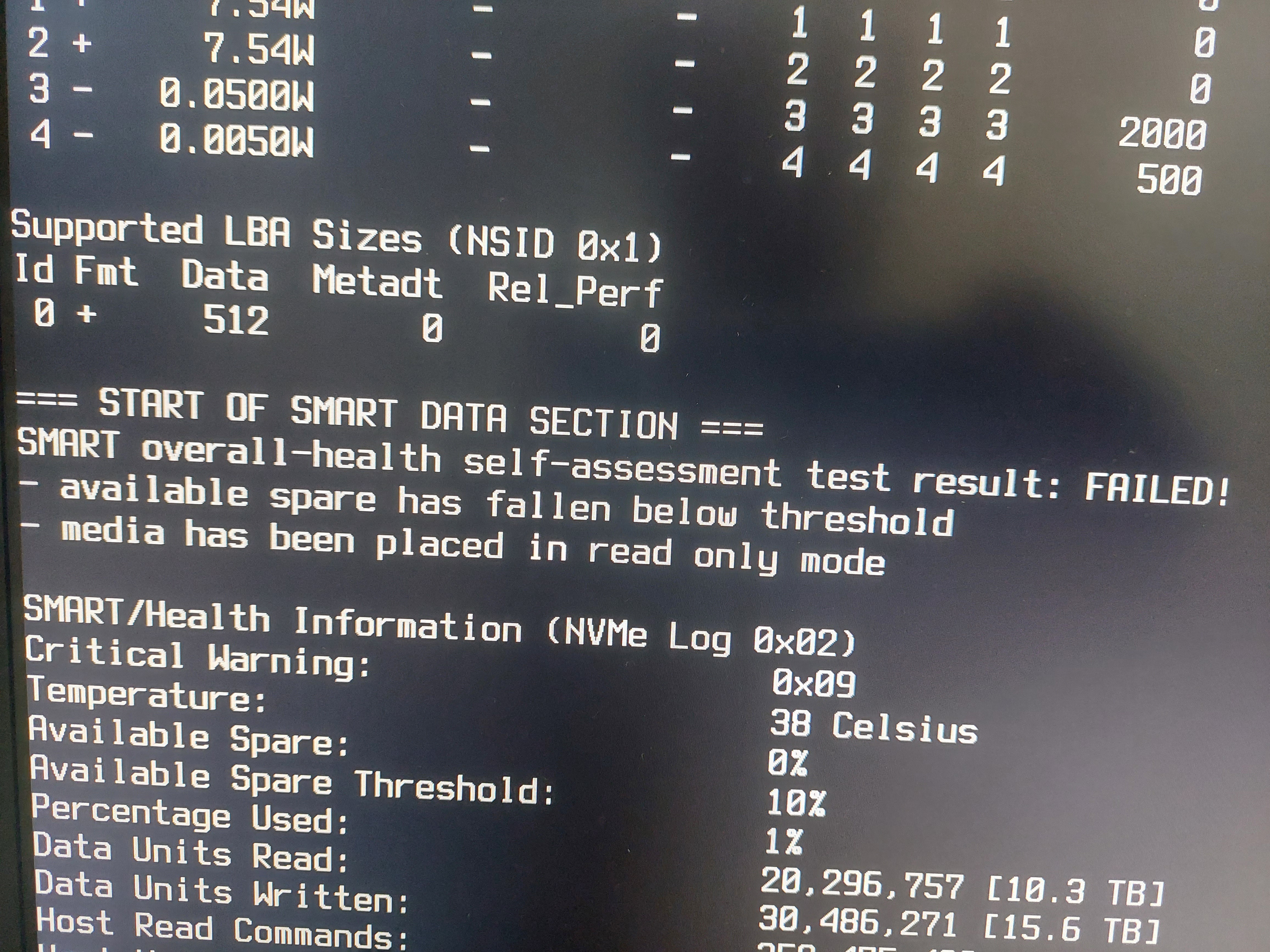
Interesting, I am dealing with a similar issue right now. I have a Samsung 980 Pro 2 TB nvme where files have become corrupted over the last few months (took me a while to notice). I am trying to get it replaced under warranty, but the company where I bought my laptop wants to run all sorts of tests and is suggesting to reformat the SSD :S even though the smartmontools lists a ton of errors (the SMART overall health self assessment test did say 'PASSED' though). I have only written 8.20 TB to it.
Can you check your spare capacity? Run
smartctl -a /dev/nvme<id>Also which FS are you using? I have switched to BTRFS root partition to catch these errors as early as I can.