this post was submitted on 28 Mar 2025
2369 points (98.8% liked)
memes
16705 readers
2224 users here now
Community rules
1. Be civil
No trolling, bigotry or other insulting / annoying behaviour
2. No politics
This is non-politics community. For political memes please go to !politicalmemes@lemmy.world
3. No recent reposts
Check for reposts when posting a meme, you can only repost after 1 month
4. No bots
No bots without the express approval of the mods or the admins
5. No Spam/Ads/AI Slop
No advertisements or spam. This is an instance rule and the only way to live. We also consider AI slop to be spam in this community and is subject to removal.
A collection of some classic Lemmy memes for your enjoyment
Sister communities
- !tenforward@lemmy.world : Star Trek memes, chat and shitposts
- !lemmyshitpost@lemmy.world : Lemmy Shitposts, anything and everything goes.
- !linuxmemes@lemmy.world : Linux themed memes
- !comicstrips@lemmy.world : for those who love comic stories.
founded 2 years ago
MODERATORS
you are viewing a single comment's thread
view the rest of the comments
view the rest of the comments
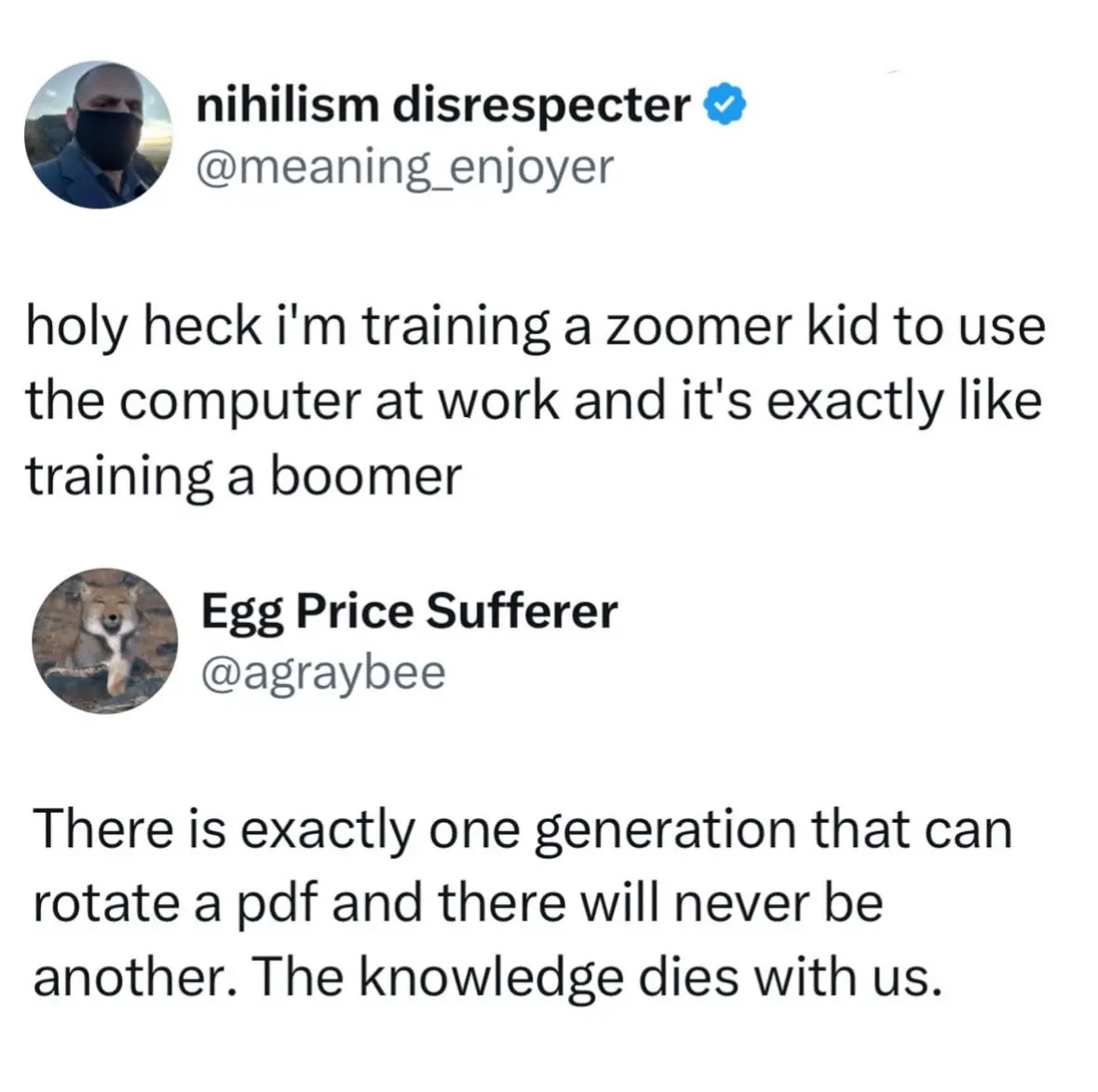
How to sign a PDF.
Print the PDF onto paper.
Sign the paper version.
Scan the paper to a PDF.
Yeah, I know it's stupid but I did it 4 times this week for vendors. I do save some paper by getting a double sided scanner.
Internally all of my business activities use electronic signatures not in pdf's.
Yeah, I hate "digital signatures" in PDFs. Oh, you wrote your name, scanned it to a jpeg and pasted it onto the (supposedly) uneditable PDF that I sent you, potentially rendering the document invalid? Thanks.