It's hard to say for certain whose final call it was to do this underfill (it's a tossup between ATI's design engineers and the packaging partner they chose to work with to get the TSMC chip into a final product), but at the end of the day it was ATI's responsibility to validate the chip and ensure its reliability before shipping it off to Microsoft.
As far as I am aware, the 360 GPUs had faulty solder connections (due to poor underfill choice by ATI that couldn't withstand the temperature) between the chips and the interposer, not the interposer and the board, shown by the fact that a lot of red ring 360s show eDRAM errors (i.e. can't communicate to the module on the same interposer, ruling out poor board connections). Microsoft even admitted this in a documentary they made (link), where they said it wasn't the board balls, it was the GPU to interposer balls. A similar underfill choice is also why there are slightly higher failure rates of early Wiis, although nowhere near as bad as 360 due to the low power of the GPU on there.
Holy shit, someone who does it as well! Torx bits are so useful for this, I have a fairly high success rate even on the tiny terrible electronics screws I usually work on.
This is why you make your own memes. Fresh from the farm- I mean image editor, and with far less compression artifacts.
Isn't the thing with this that the Switch 1 compatibility layer isn't on the factory firmware since it was a later developed piece of software? That's probably why it's asking for an update, as these units were made months ago (firmware 19.0.0 according to that leak out of Russia, and we're on 20.1.0 on Switch 1 at the moment). I remember on the box they showed on the Nintendo Today app, there was something in the fine print about needing a system update both to use Switch 1 games and to use MicroSD Express cards. Very few if any people have a Switch 2 with a Switch 2 game cartridge at the moment, so they're going to run into this when they run a game. The only way to rule this out is to put in a Switch 2 cartridge into one of these systems on the factory firmware, but as far as I know even now if you put the cartridge in it will run the game.
Edit: Can confirm that it is the case you need the Day 1 update to play Switch 1 games from one of the crunchiest images on the internet (it was the best one I could find of the box)

Have a six speed, can confirm it works the exact same.
Torx needs to become the standard for screws. They are just better in every way.
If I had a penny for every time an Ace Combat game ended with you chasing an experimental superplane that is considered nearly invincible by everyone and was made by some sort of suspicious organisation I would have at least three pennies, which isn't a lot but it's weird it happened thrice (Fenrir, ADFX-02, ADF-11F).
VESA honestly should ban manufacturers from having anything below HDR 500 certified as HDR, as the specification is so watered down with HDR 400 and below (sRGB? Really? Why not WCG like all the other standards 500 and up?). HDR on a 300 nit display is terrible, and manufacturers should be embarrassed to sell those as HDR.
As far as I know, no. I guess it's not exactly a good idea globally, as some games sometimes need some changes. For example there's one or two that don't like ITM and will have display corruption (at least last time I tested, possibly fixed now), and I have to use some extra flags to get TF2's mouse controls working in Gamescope.
Are you using tone mapping through the Steam UI (I think the Deck has its own controls for HDR inverse tone mapping) or through the command line options you can use for games? If you are using the UI, it might be worth using the command line toggles instead as maybe the UI is setting some wrong settings. If it helps, here is the set of command line options I use on my system (modify brightness, refresh rate, and resolution to fit your display) DXVK_HDR=1 ENABLE_HDR_WSI=1 gamescope -f -r 165 -W 3440 -H 1440 --adaptive-sync --hdr-enabled --hdr-itm-enable --hdr-itm-sdr-nits 350 --hdr-sdr-content-nits 800 --hdr-itm-target-nits 1000 gamemoderun -- %command%. In addition, it might be worth looking through the display settings to see if it's in any sort of colour boosting HDR modes - my Alienware had to be set to "HDR Peak 1000" for colours to look as they should, as by default it messes around with things a bit. If you can as well, try some other devices that can output HDR (like a game console or Blu Ray player or something) to see if it's making those outputs look a bit red too - if so, it's to do with the display, and if not it's a configuration issue.
 Now I have more time to do actually important work, boo....
Now I have more time to do actually important work, boo....

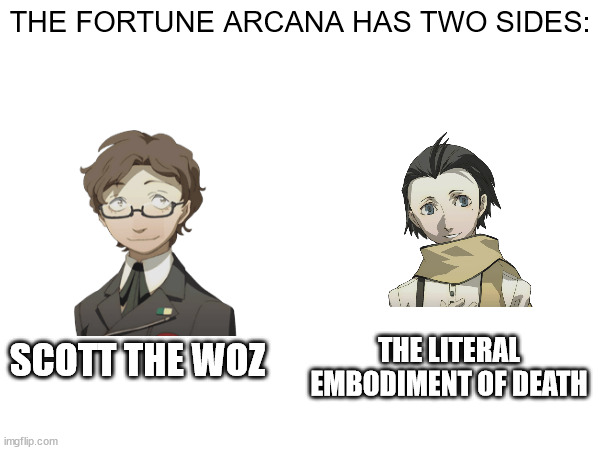
Oh, NVIDIA have always been a shitstorm. From making defective PS3 GPUs (the subject of this meme) to the constant hell that is their Linux drivers to melting power connectors, I am astounded anyone trusts them to do anything.