What I'm attempting to set up is having the Deck touchpads have different inputs depending on where I click as shown in this video 60 seconds in with the Steam Controller. So for example ← reload ↑ flash light → pills ↓medkit ㋛ melee when you click but when not clicking the touchpad can provide camera controls. I do this because I don't feel like reaching to XYAB and losing camera controls. Or if I'm doing movement having center click be a crouch, but the outer clicks be dodges.
I use something called modeshifts on the Steam Controller, but the Deck touchpads requires too hard of a press to activate for my liking with no pressure adjustment available for modeshift clicks.
There is touch menus, but when I'm using the pad as a mouse I found clicking to activate the touch menu added a delay I didn't want for actions like melee or reload, or abilities like casting fire. So I settled on Action Layers with the absence of modeshifts.
START OF GUIDE
STEP 1
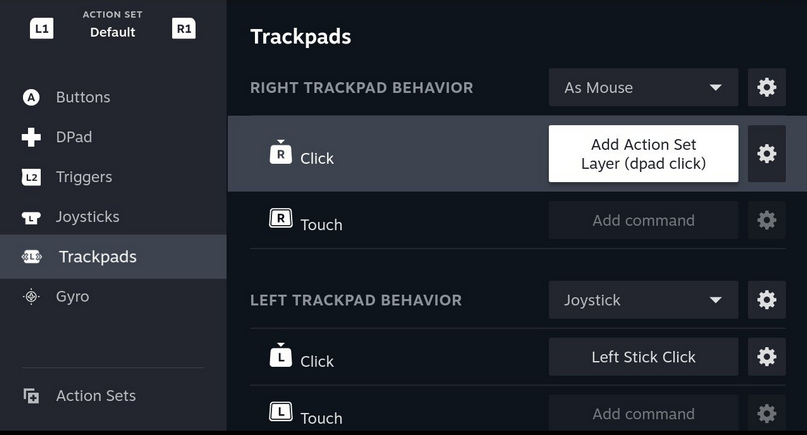
Create an Action Set Layer. In this example I named it dpad click and set it to Apply action layer on click.
If you need help making an Action Layer this person's video is good 60 seconds in.
STEP 2
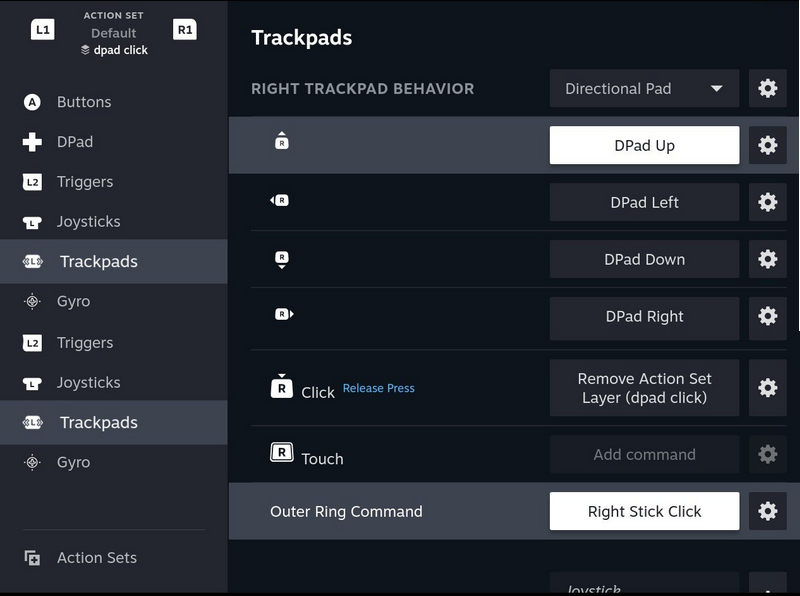
On the action layer 'dpad click' bind whatever you want to the dpad and the outer ring command (this will be center click)
Set up a release press on a click so the action layer is removed automatically so you return to your default layer.
STEP 3
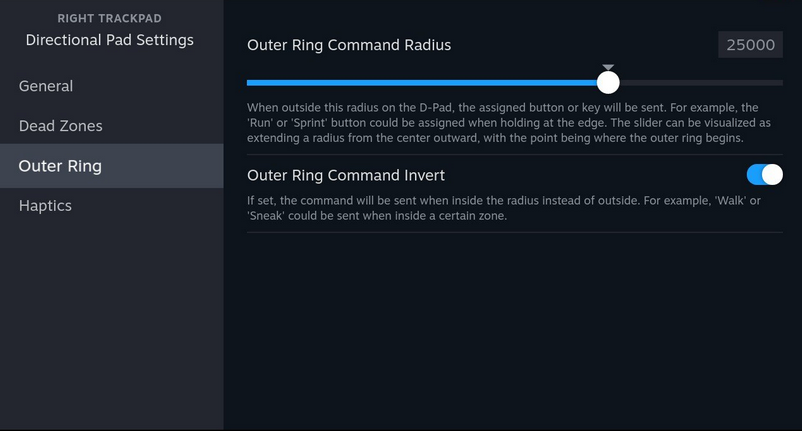
Invert Outer Ring so that it can function as a center click. Now touchpad click has 5 click functions instead of 1.
You are going to need to play around with the Deadzone and Outer Ring settings to see what you like. But, gist of what it does is
-
Deadzone: (where simultaneous press stops, i do around 26380)
-
Outer Ring : (how big center click is, I do around 32000)
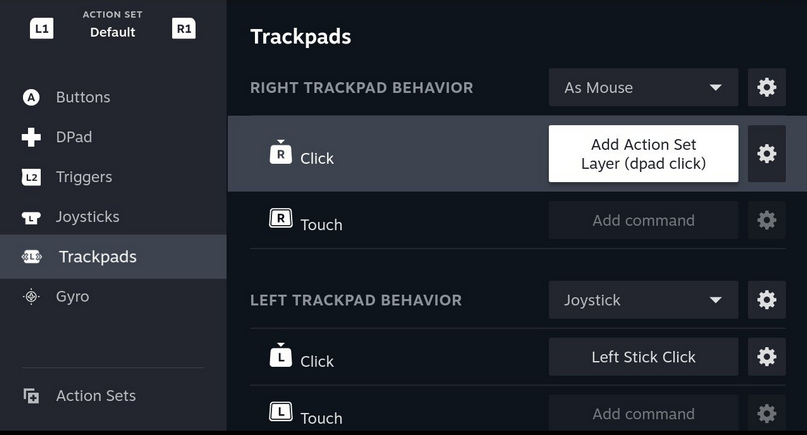
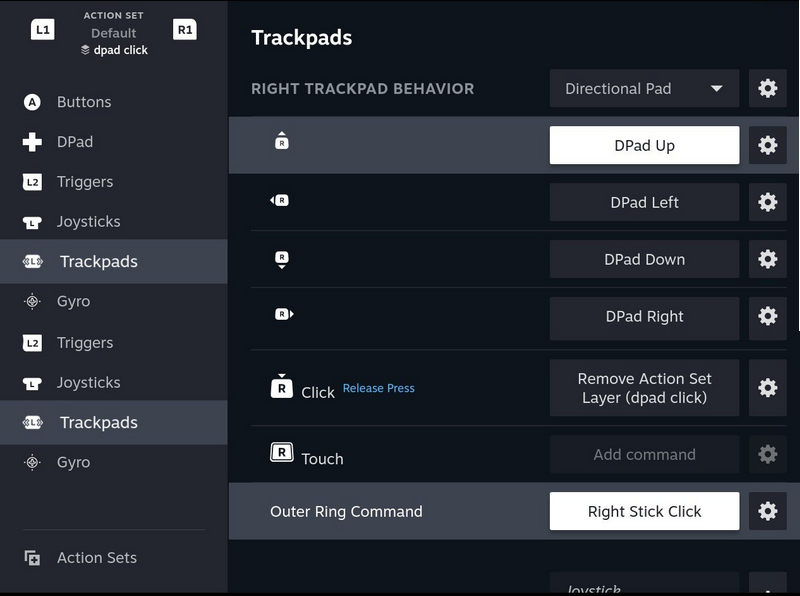
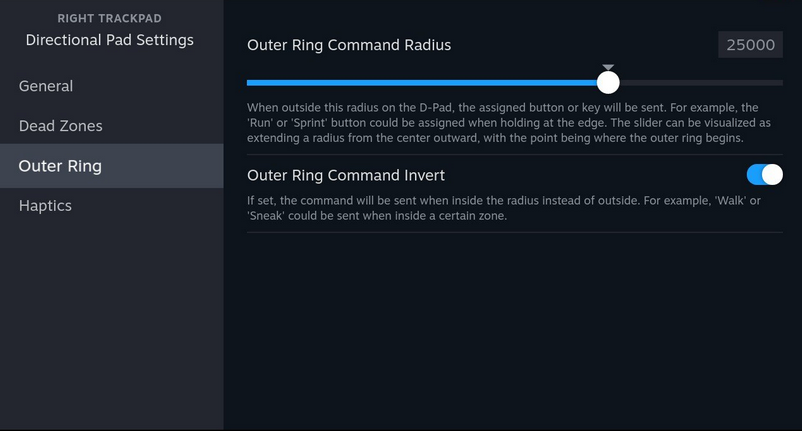
I think Valve won't deliver for touchpad primary users. Just not possible to fit in 40mm circular touchpads and an additional dpad and joystick without making the controller comically larger. Even smaller touchpads end up compromised to accommodate the comfort of dpad and facebutton access for joystick users. Controller would need to go modular which I highly doubt Valve would do.
There's been proposals from dual touchpad users to try to accommodate dual joysticks with joystick in place of where the facebuttons are on the Steam Controller, and facebuttons located in an arrangement similar to the chell prototype.
But dual joystick users are generally unwilling to compromise not only on the joysticks, but also the traditional diamond cluster facebuttons too. Touchpad users are so desperate they'd probably jump at the chance to get a controller that only had 40mm circular touchpad with a design meant for primary usage even if it didn't have any face buttons.
So best case scenario for dualpad users at this point is hoping a standalone gyro module comes out that can be stuck onto any controller so at least the gyro experience is upgraded for them. Alpakka standalone gyro would be a dream. Or the Steam Deck controller has touchpads connected by long flexible cables so a 3d printed shell that moves the touchpads into a better position could be used. Or by some magic it could be replaced with 40mm cirque glidepoint circle touchpads.
I grew up using xbox, playstation, and nintendo controllers too and 360 was my main controller on the PC until the Steam Controller came out and I became sold by this gyro touchpad demo that blew me away because I was amazed by how fast the camera was whipped around along with use of gyro in place of aim assist. Been using joystick controllers all my life so experienced with both, and I never felt lacking when it came to joystick controller options as I do for dual touchpad options which is why I'm not much excited by another joystick centric controller even if it throws in touchpads that are just slightly better than the dualsense.