Linux
Welcome to c/linux!
Welcome to our thriving Linux community! Whether you're a seasoned Linux enthusiast or just starting your journey, we're excited to have you here. Explore, learn, and collaborate with like-minded individuals who share a passion for open-source software and the endless possibilities it offers. Together, let's dive into the world of Linux and embrace the power of freedom, customization, and innovation. Enjoy your stay and feel free to join the vibrant discussions that await you!
Rules:
-
Stay on topic: Posts and discussions should be related to Linux, open source software, and related technologies.
-
Be respectful: Treat fellow community members with respect and courtesy.
-
Quality over quantity: Share informative and thought-provoking content.
-
No spam or self-promotion: Avoid excessive self-promotion or spamming.
-
No NSFW adult content
-
Follow general lemmy guidelines.
view the rest of the comments
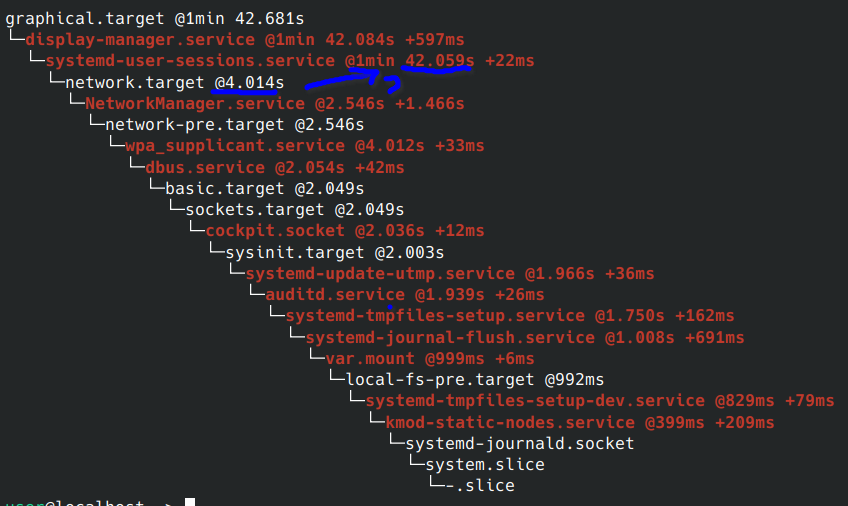
I won't claim to have a fix, I used to have to wait 18 seconds at boot time. I switched to
systemd.networkdand now the process takes about 2-3 seconds after the boot menu. No idea what the real issue was, maybe it was something obvious I overlooked and using this network manager circumvented that by chance, but it may be worth checking.The configuration is very simple and the Arch Wiki does a better job at explaining than I could. I skipped
systemd.resolvedand just added my nameserver in/etc/resolv.conf.Don't forget to disable your other network manager if you do try this.