this post was submitted on 28 Jul 2024
415 points (97.7% liked)
Open Source
39476 readers
558 users here now
All about open source! Feel free to ask questions, and share news, and interesting stuff!
Useful Links
- Open Source Initiative
- Free Software Foundation
- Electronic Frontier Foundation
- Software Freedom Conservancy
- It's FOSS
- Android FOSS Apps Megathread
Rules
- Posts must be relevant to the open source ideology
- No NSFW content
- No hate speech, bigotry, etc
Related Communities
- !libre_culture@lemmy.ml
- !libre_software@lemmy.ml
- !libre_hardware@lemmy.ml
- !linux@lemmy.ml
- !technology@lemmy.ml
Community icon from opensource.org, but we are not affiliated with them.
founded 6 years ago
MODERATORS
you are viewing a single comment's thread
view the rest of the comments
view the rest of the comments
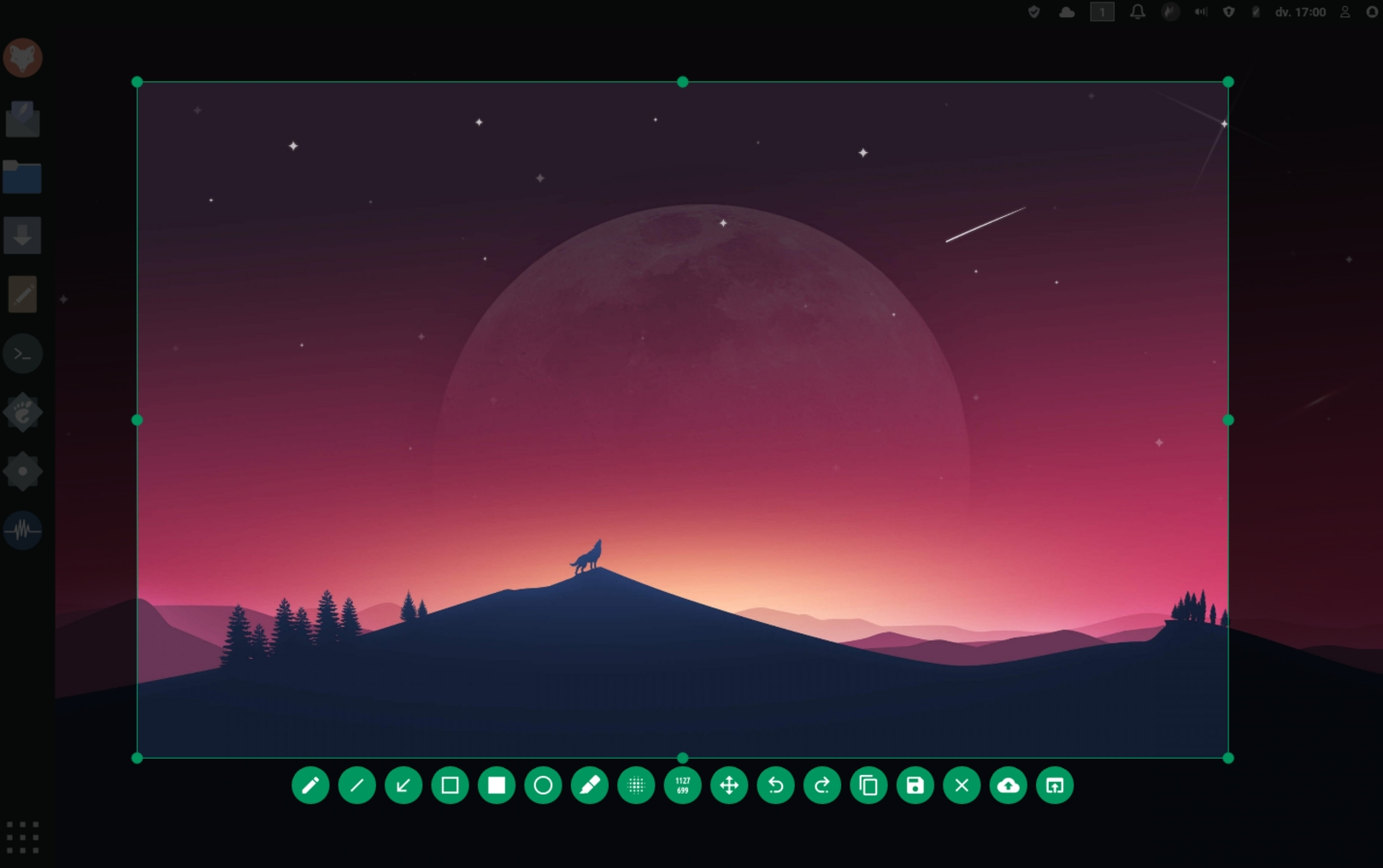
On Mac, with multiple displays, it seems to be broken. Sometimes it targets the wrong display, and mixes the resolutions. Have tried for a while because it seems perfect on Linux.
Will try again in a while
For Mac, I just use the built-in shortcut. Command+shift+4
I just got a Mac. Thanks. I gotta figure out how to turn that into command shift s now lol
Settings -> keyboard -> keyboard shortcuts -> screenshots
(Translated from a different language, so the wording might be a bit different)
For me it gets a bit confused if I add or remove the external screens.
Usually it is fixed if I quit and restart flameshot
If you're on Mac there is no reason to use this instead of the brilliant Shottr app.
I'm currently using shottr, but without those bugs I would still use flameshot. Might be due to familiarity, but I liked it more.
Also, if I can I rather use FOSS.