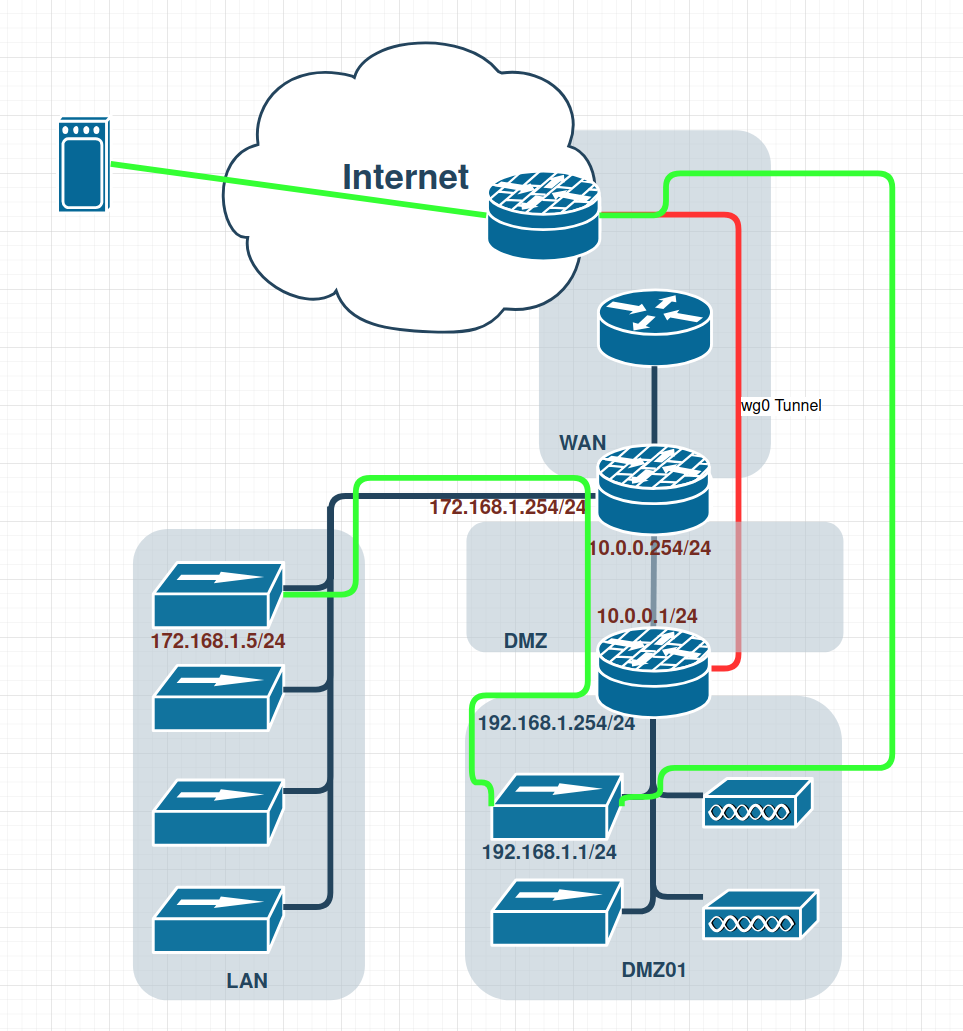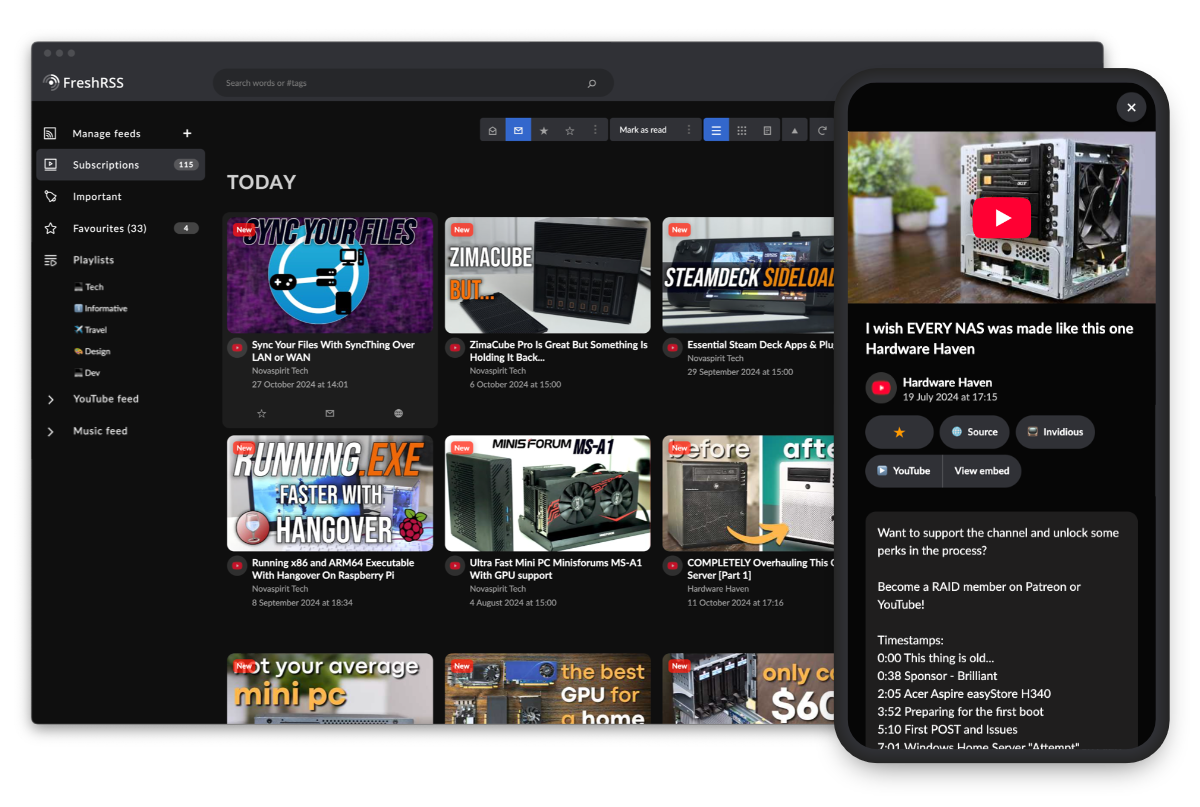I'm looking for some advice or alternate perspectives on what I should do with my server.
I built it in 2018 with a Ryzen 2700X, X470 Taichi, 32GB RAM, 1080TI, and it's (now) up to around 100TB raw in storage space that I've been adding bit by bit in this Fractal Define R6 case. It hosts Plex, the *arr stack, Qbit, but also is used for my general purpose PC stuff like shitposting, 3d printing (CAD and slicers), retro gaming (roms and emulators), general NAS storage, etc and it all runs on Windows 10 (which is where the issue arises).
I knew long term that Windows would be an issue (but didn't and still don't have adequate knowledge of Linux), and it's now to the point that things are becoming a bit unstable and I would like to split the server stuff out from everything else and put it in a dedicated machine. In addition to the above services, I also have a Pi with HomeAssistant that I'd like to migrate to the new server along with setting up Frigate to gain some object recognition with my NVR camera setup
I am wanting to do this in the most efficient and economical way but I'm not sure what the best path to choose is.
Option A) Slap a Ryzen 5xxx into my current system and migrate to another OS like TrueNAS, build something small and lightweight for general PC stuff
Pros- Less stuff to buy
Cons- data migration out of Windows (SnapRAID + Drivepool) will be an issue as I'll need to have both the 'old' and 'new' server running at the same time to copy everything over
Option B) build a new server
Pros- can switch to Intel for the iGPU, newer hardware with more longevity and efficiency, data migration is easier
Cons- more cost, I'll want to reuse my case so I'll need to cobble together a solution during data migration, not sure what to do the current hardware that's leftover as I'm not big on Marketplace selling.
Option C) ??
I'm not exactly dead set on what to run on the server for an OS or hypervisor. I've briefly looked at Proxmox which would be nice for my dynamic interests but as I said I'm not exactly proficient in Linux for the media OS. I recently saw a video on TrueNAS which appeared easier to setup and manage, but it doesn't seem to be the right choice for VMs and whatnot.
And advice or suggestions are greatly appreciated!