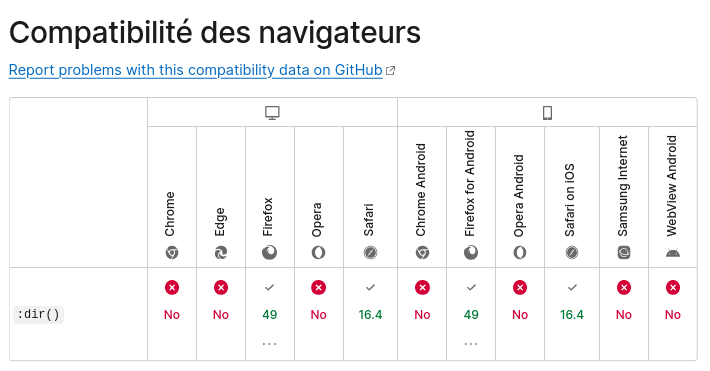Firefox
20485 readers
27 users here now
/c/firefox
A place to discuss the news and latest developments on the open-source browser Firefox.
Rules
1. Adhere to the instance rules
2. Be kind to one another
3. Communicate in a civil manner
Reporting
If you would like to bring an issue to the moderators attention, please use the "Create Report" feature on the offending comment or post and it will be reviewed as time allows.
founded 5 years ago
MODERATORS
776
777
778
779
780
781
782
783
784
785
786
787
788
55
[Firefox Android] TIL how to make proper shortcuts for sites that don't support it
(lemmy.dbzer0.com)
789
790
791
792
793
794
795
796
55
It's finally possible to blur your video background in Google Meet when using Firefox
(bugzilla.mozilla.org)
797
798
799
800