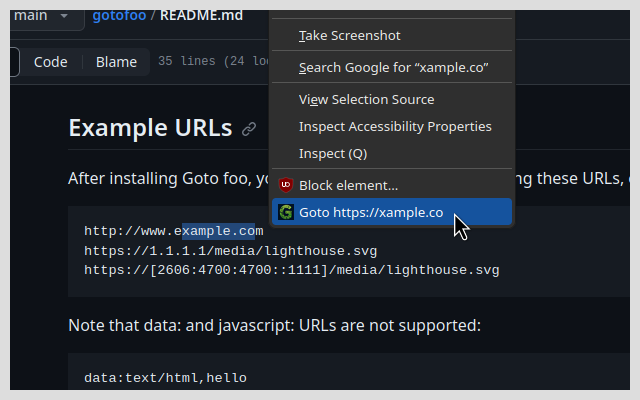Firefox
20479 readers
116 users here now
/c/firefox
A place to discuss the news and latest developments on the open-source browser Firefox.
Rules
1. Adhere to the instance rules
2. Be kind to one another
3. Communicate in a civil manner
Reporting
If you would like to bring an issue to the moderators attention, please use the "Create Report" feature on the offending comment or post and it will be reviewed as time allows.
founded 5 years ago
MODERATORS
726
727
728
729
730
731
732
733
734
93
Introducing Mozilla’s Firefox Nightly .deb Package for Debian-based Linux Distributions
(blog.nightly.mozilla.org)
735
736
737
738
739
740
741
742
743
744
745
746
747
748
749
750