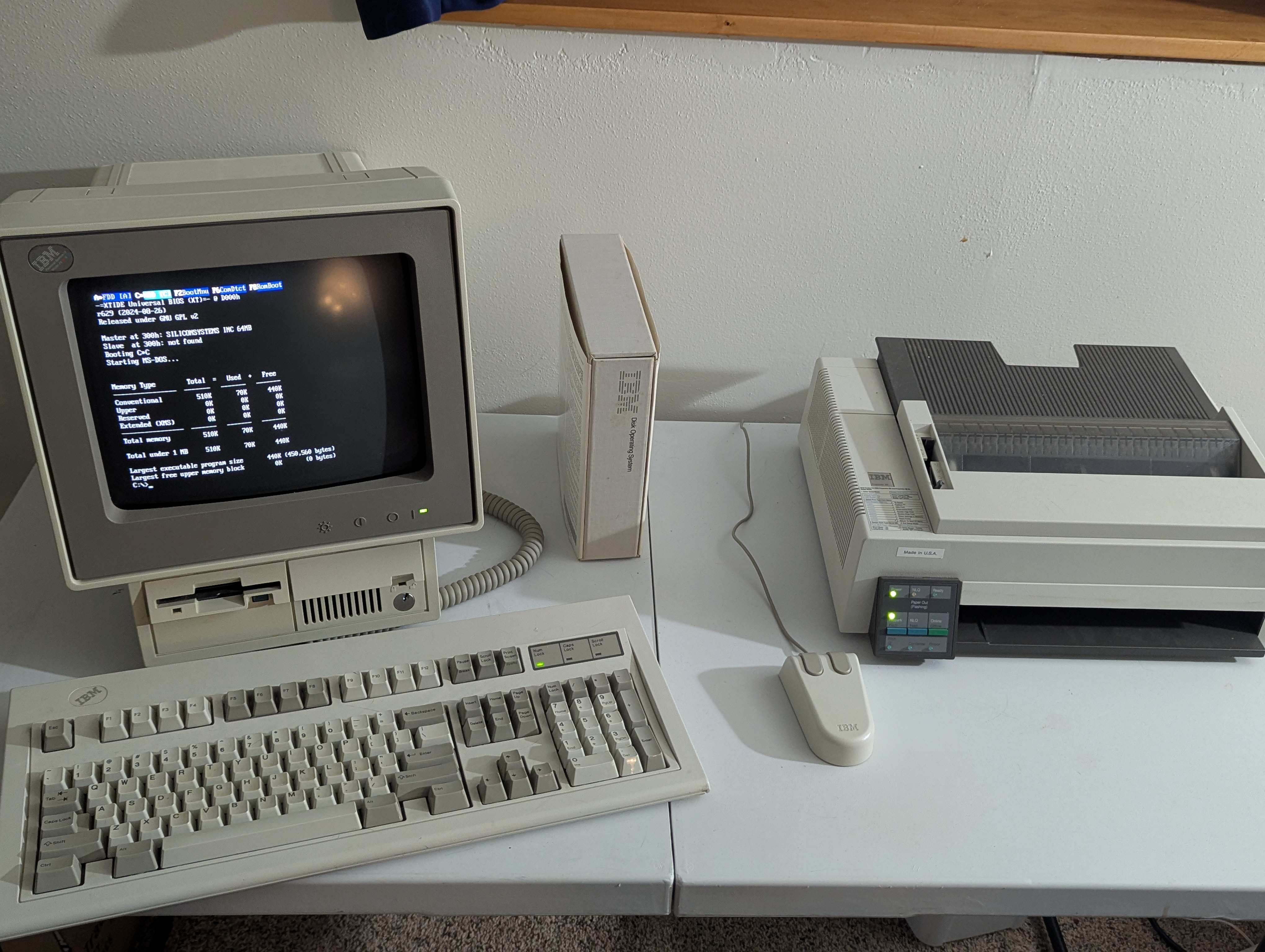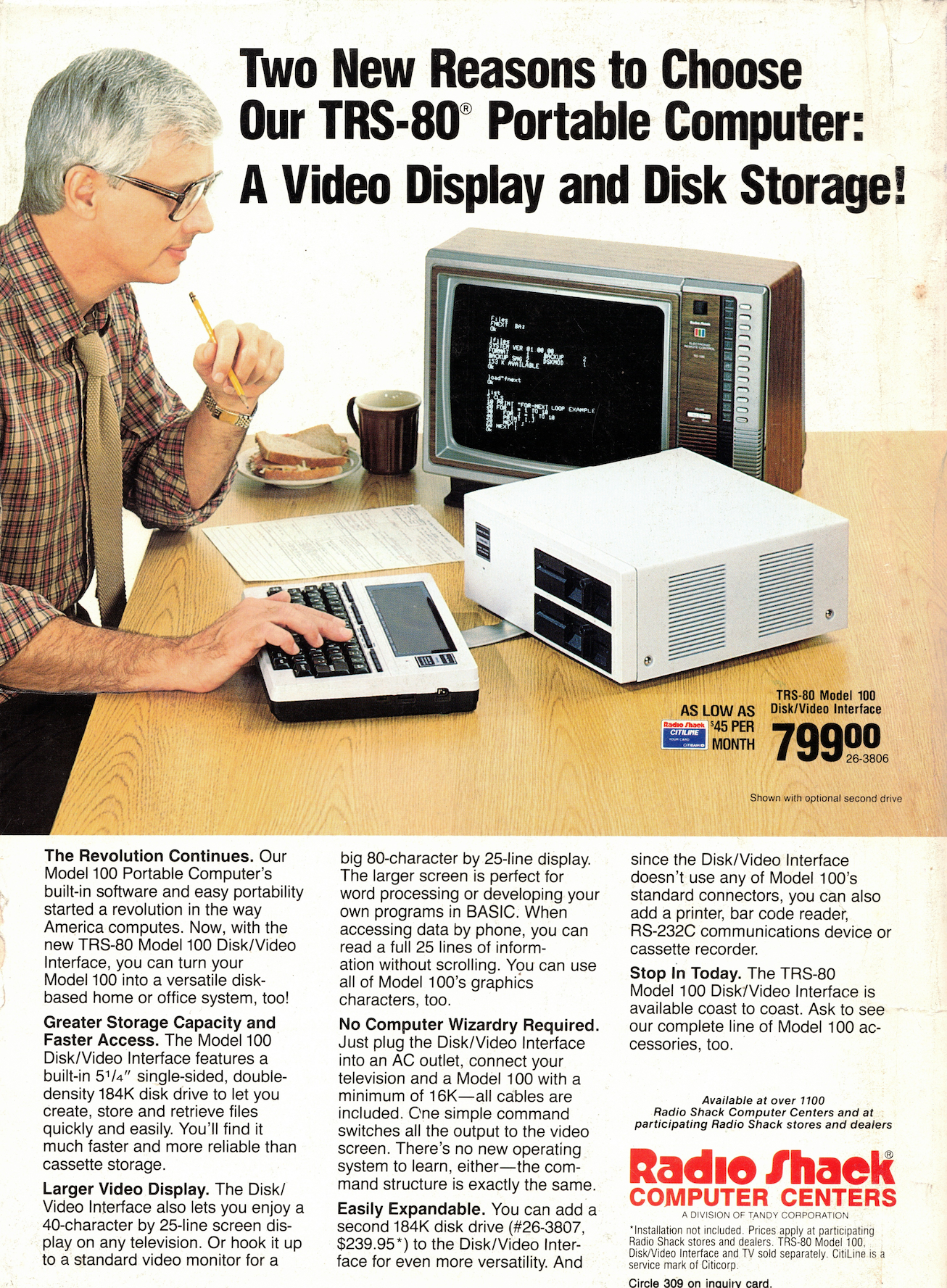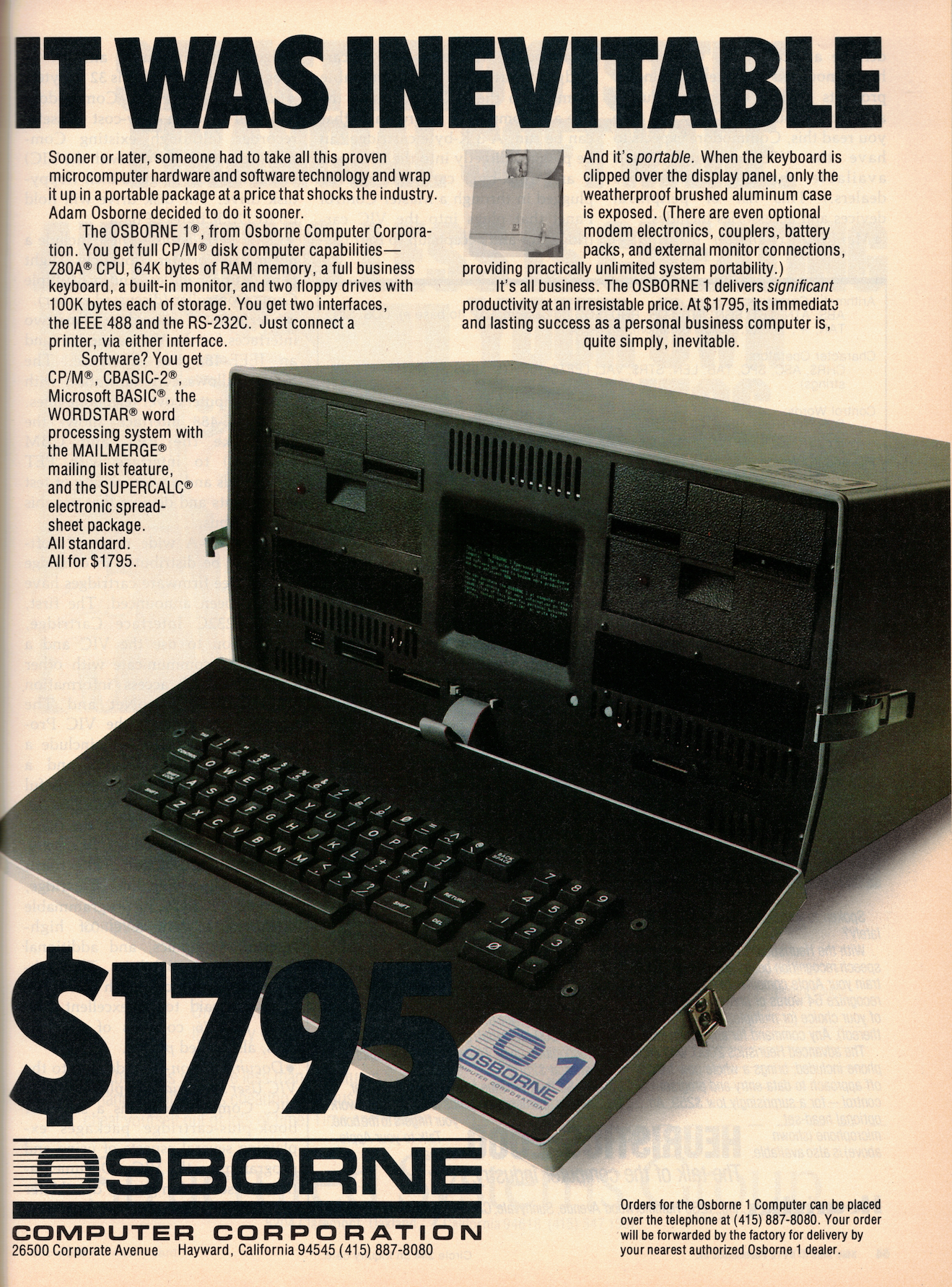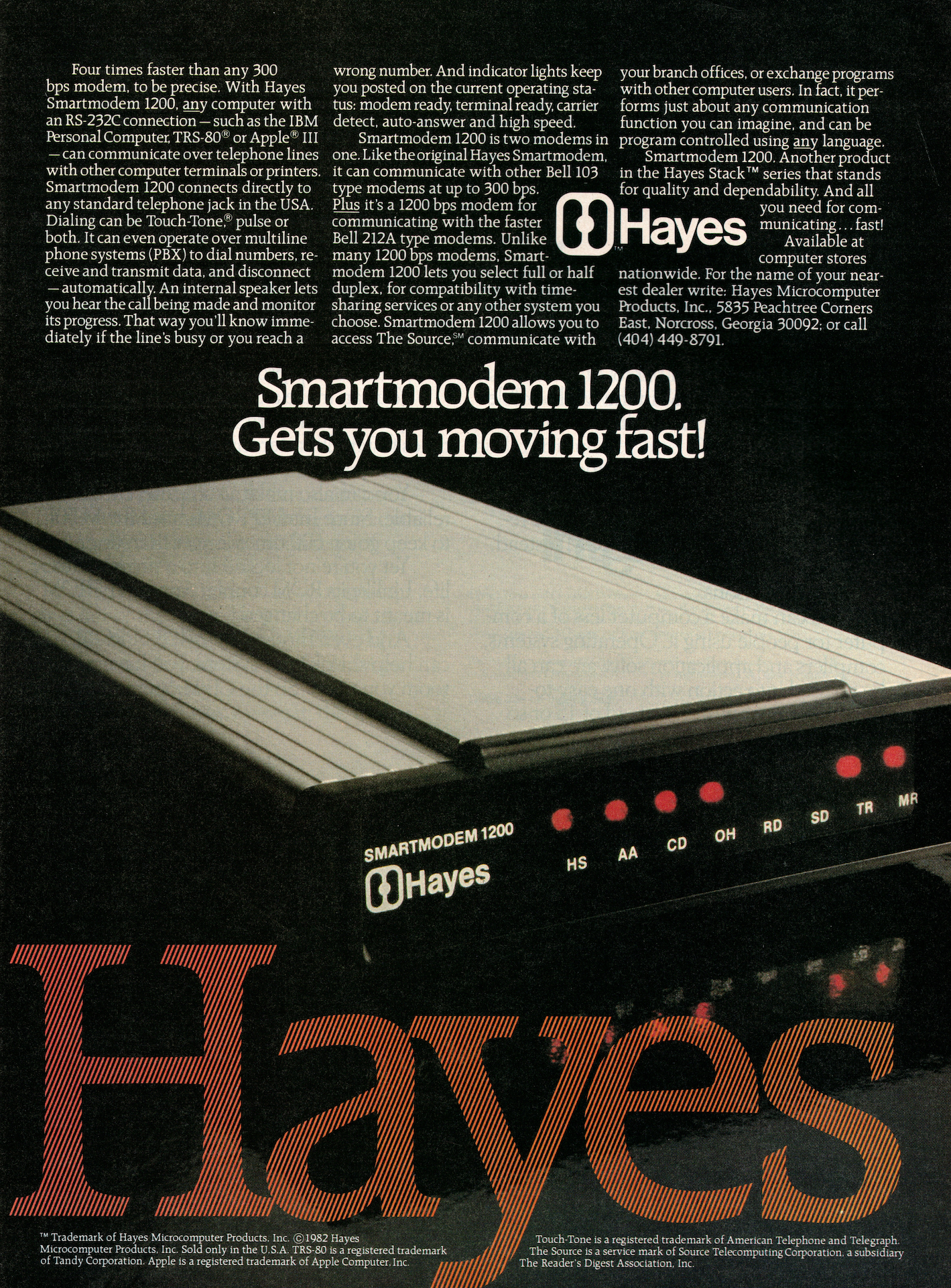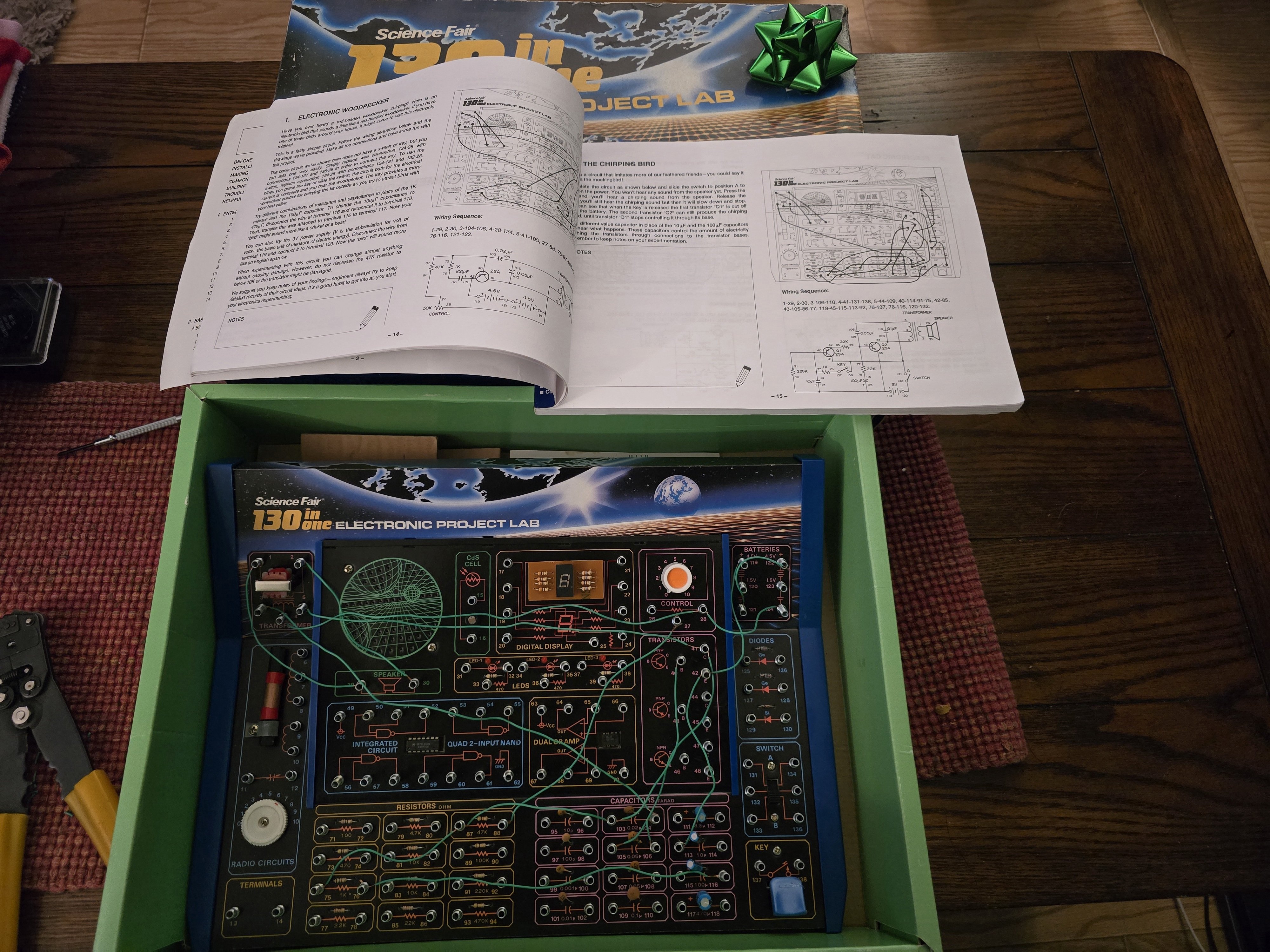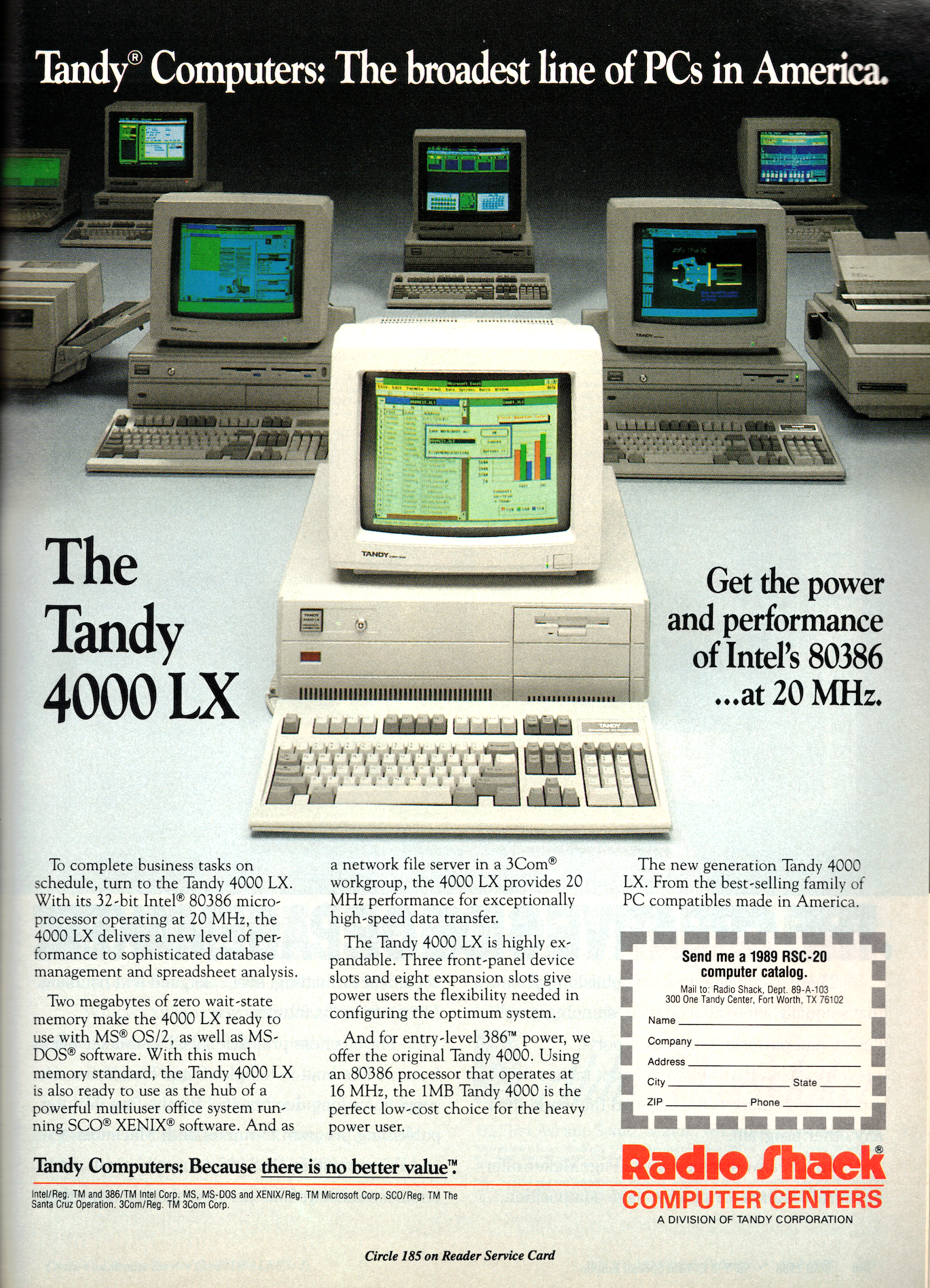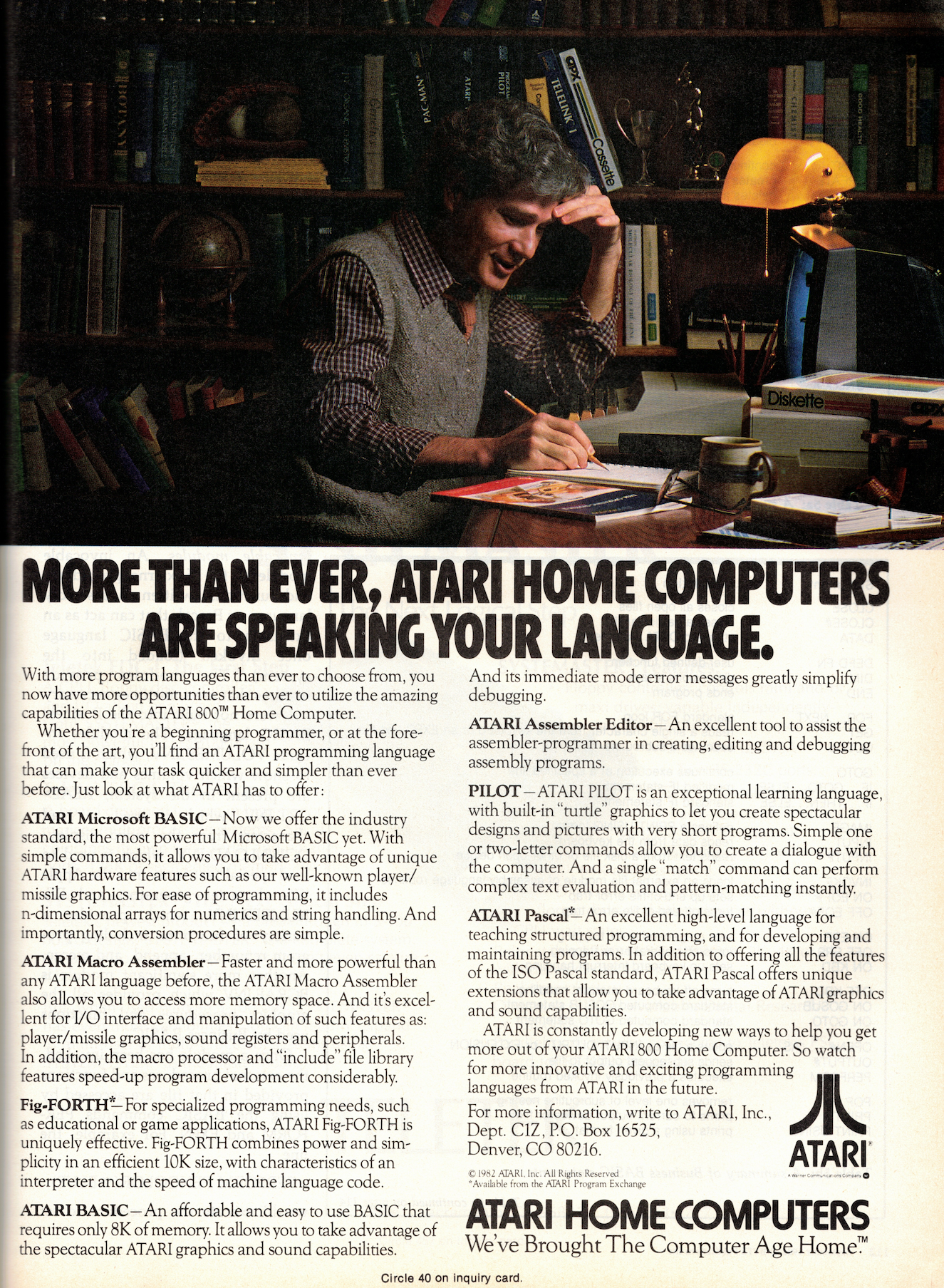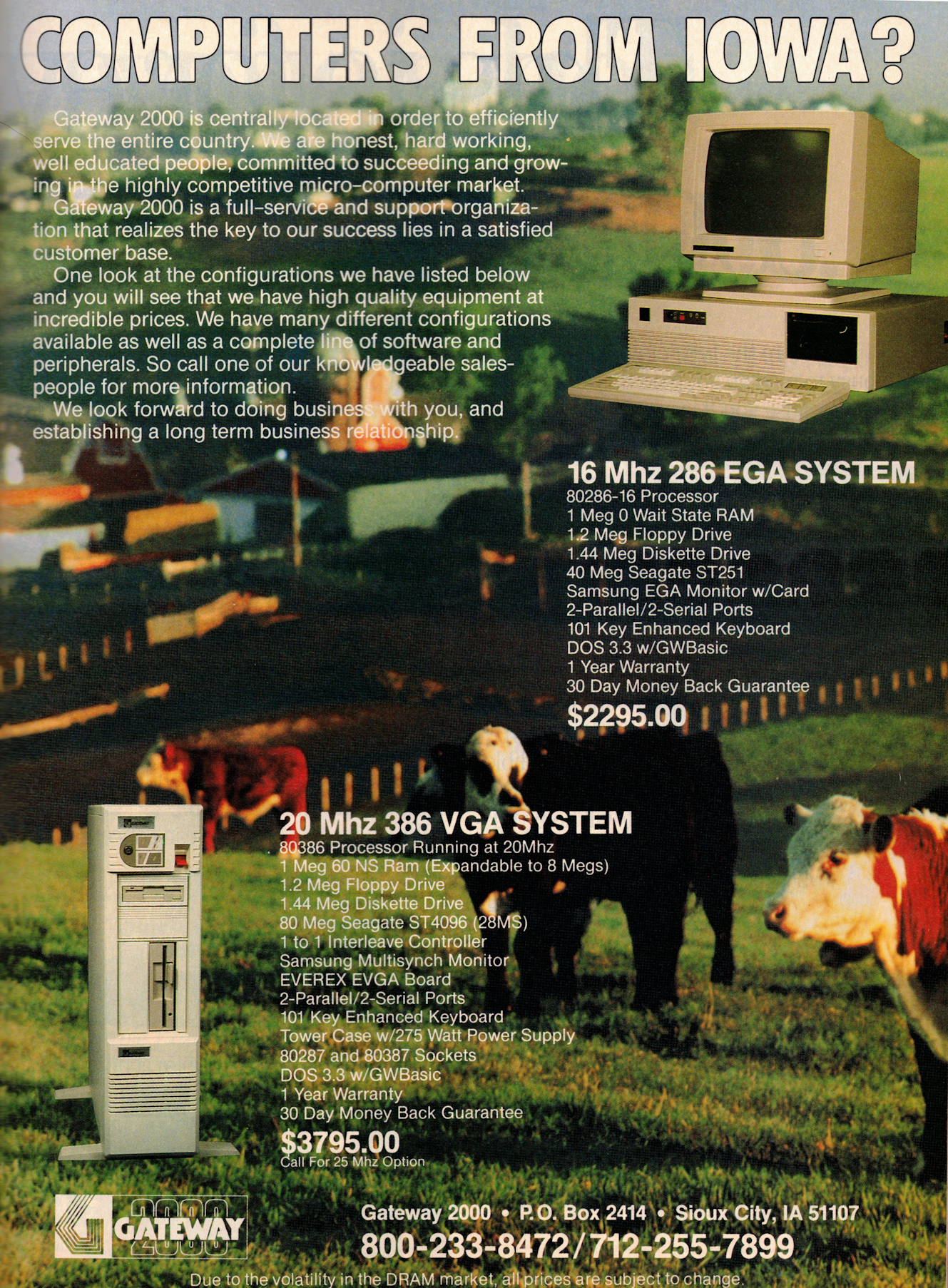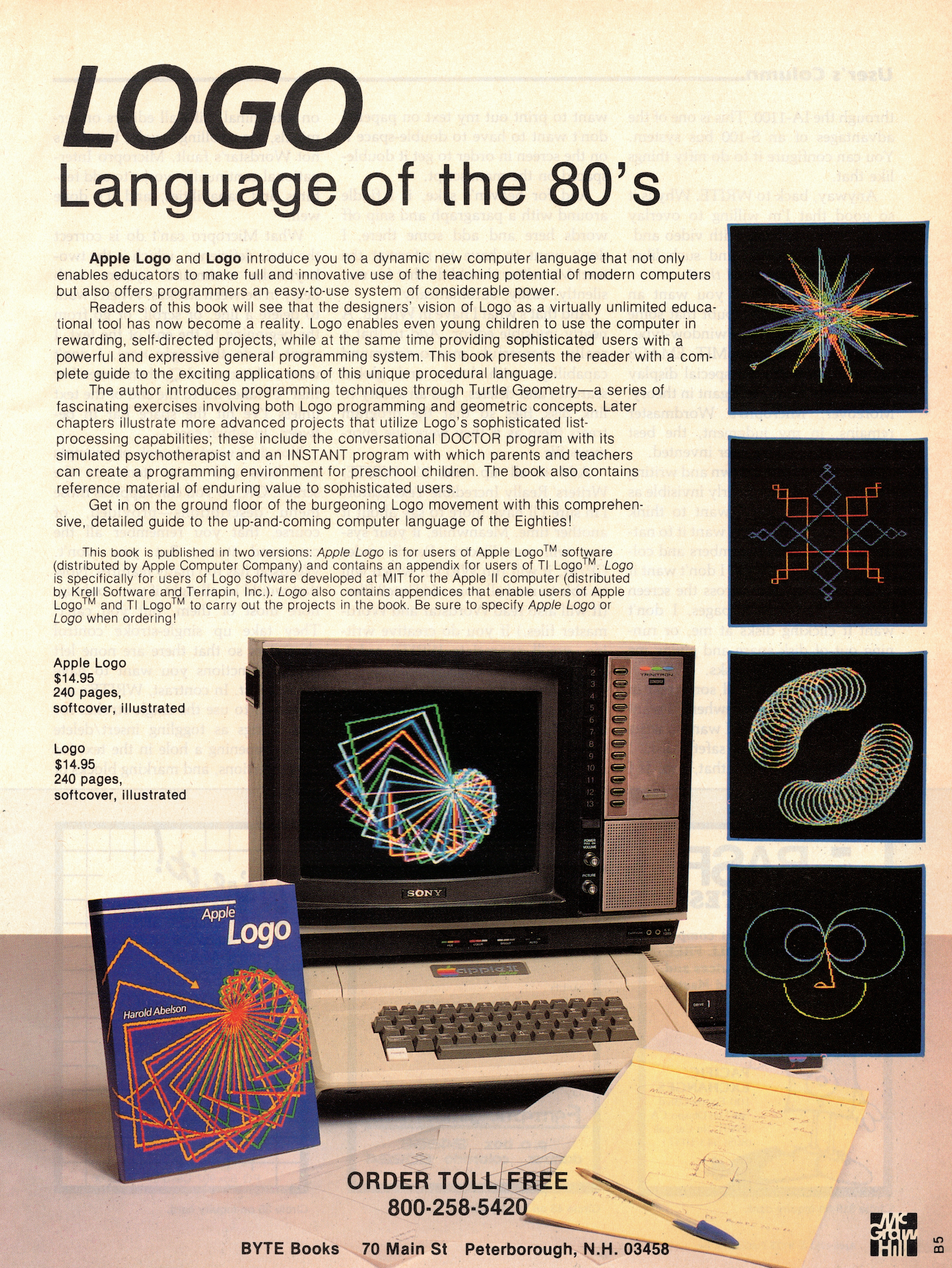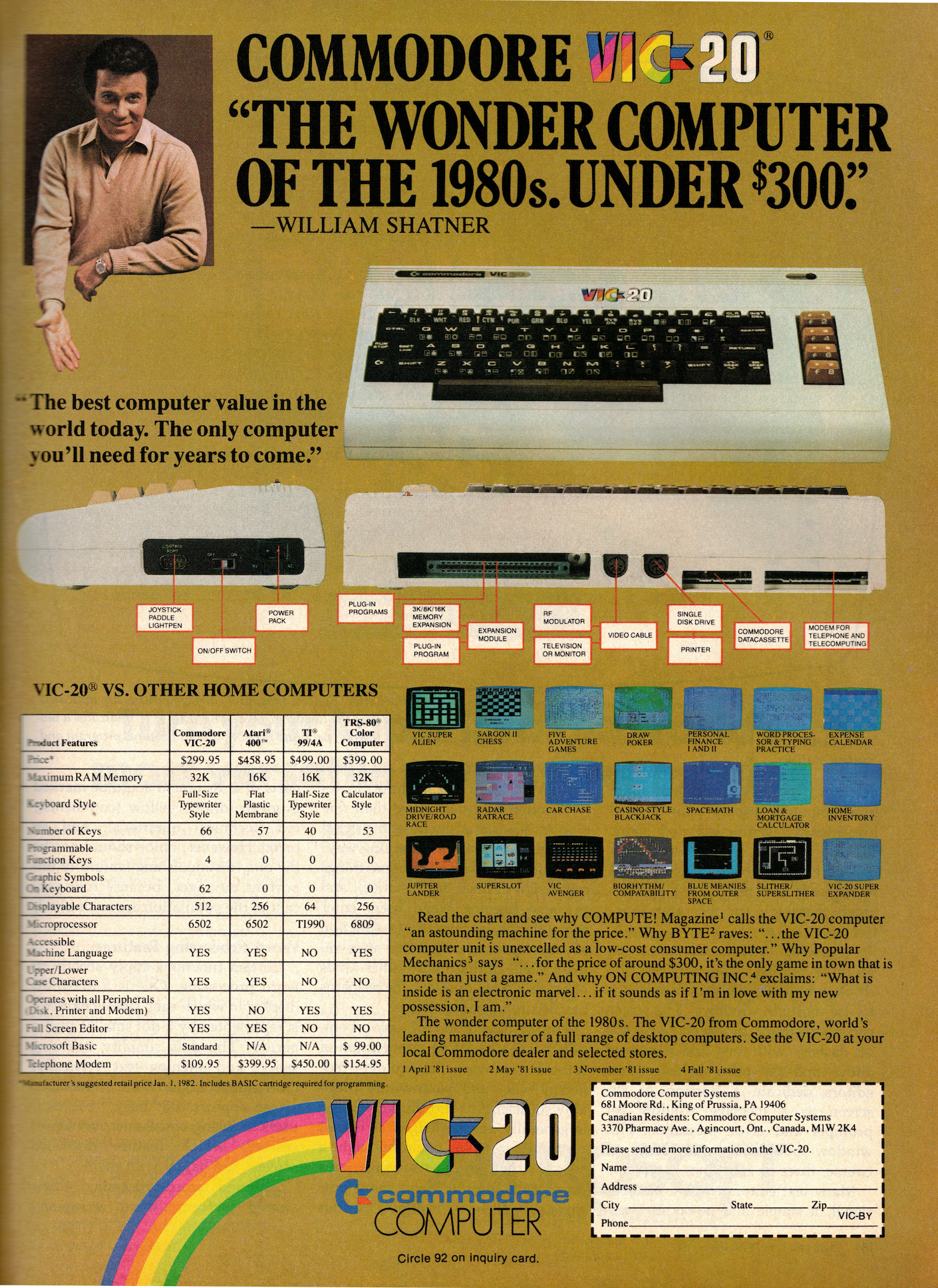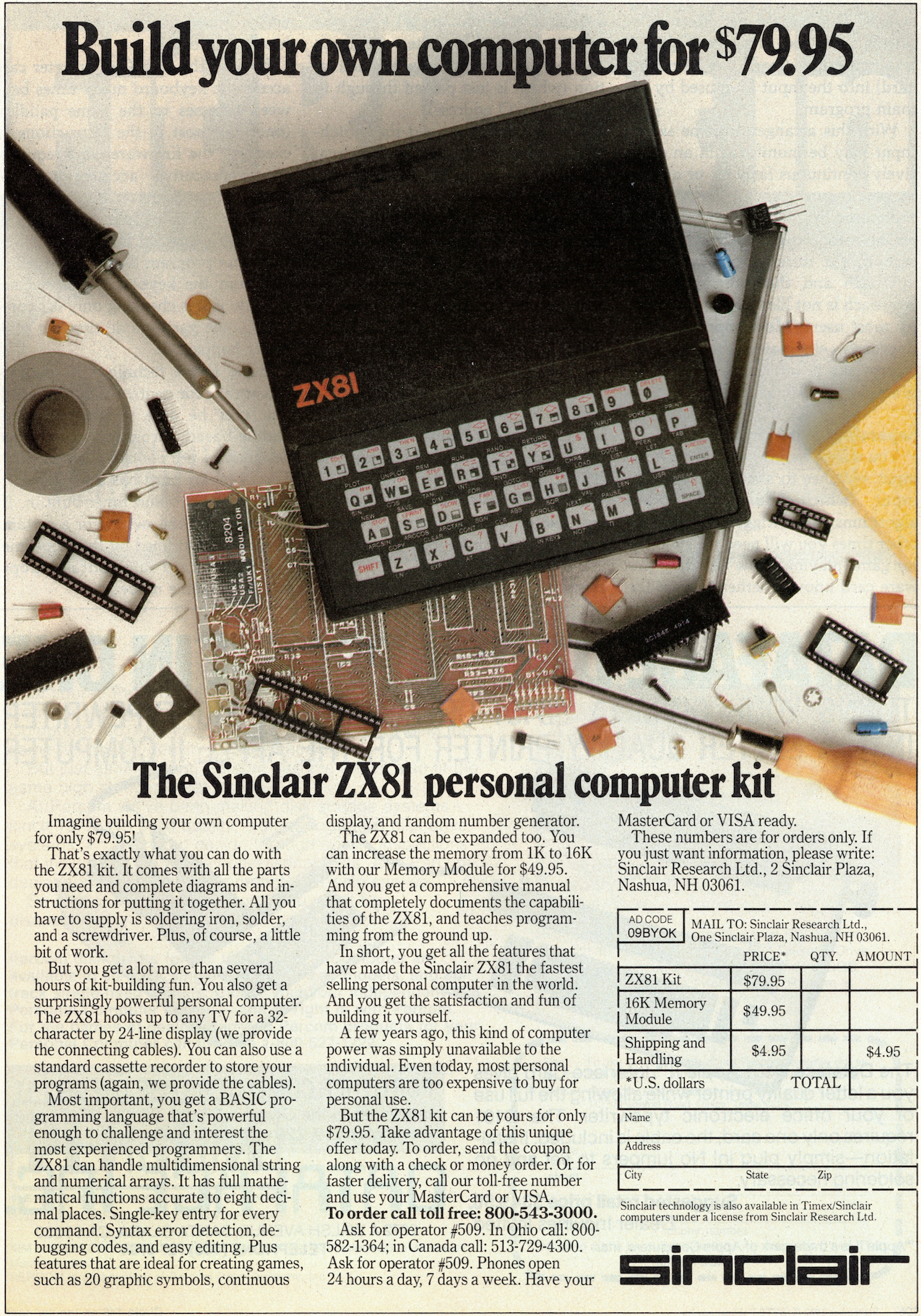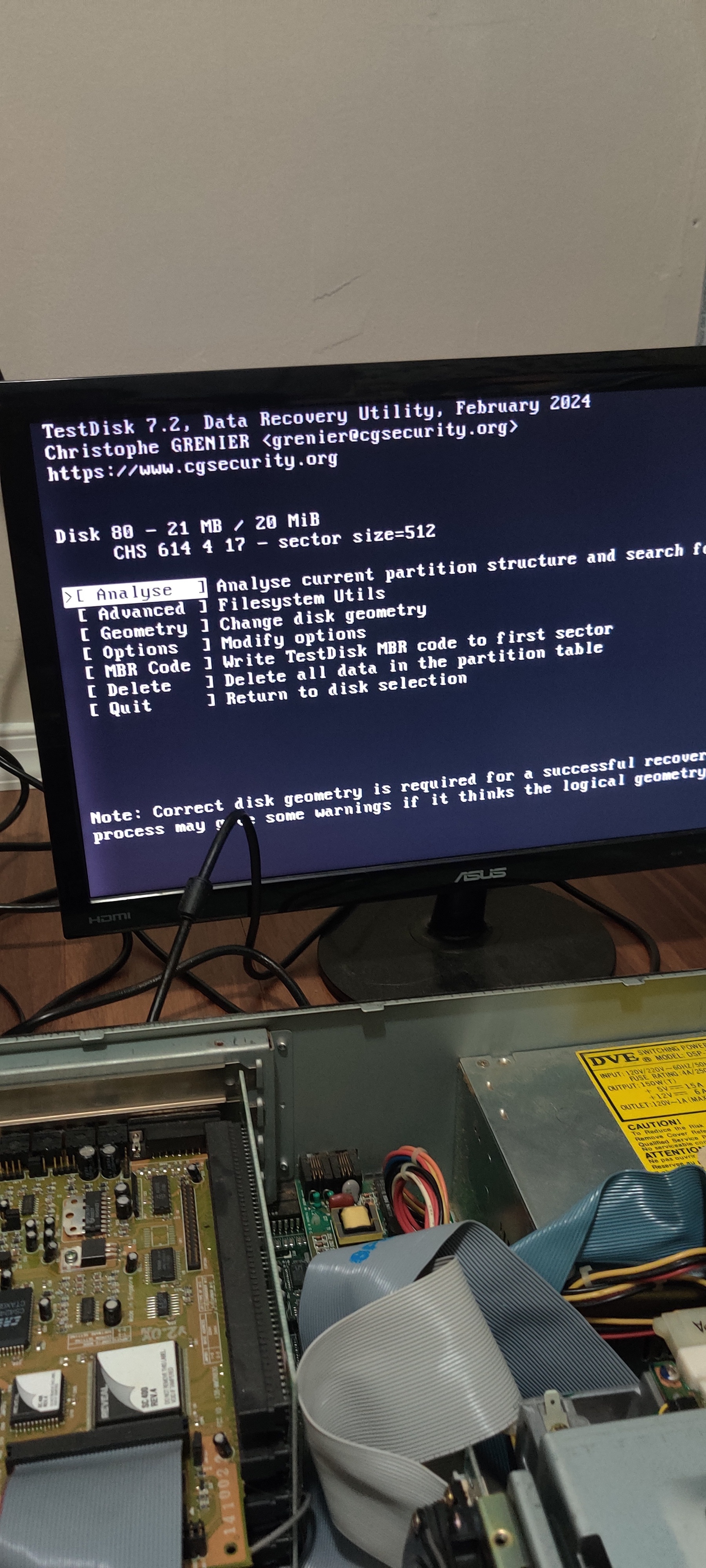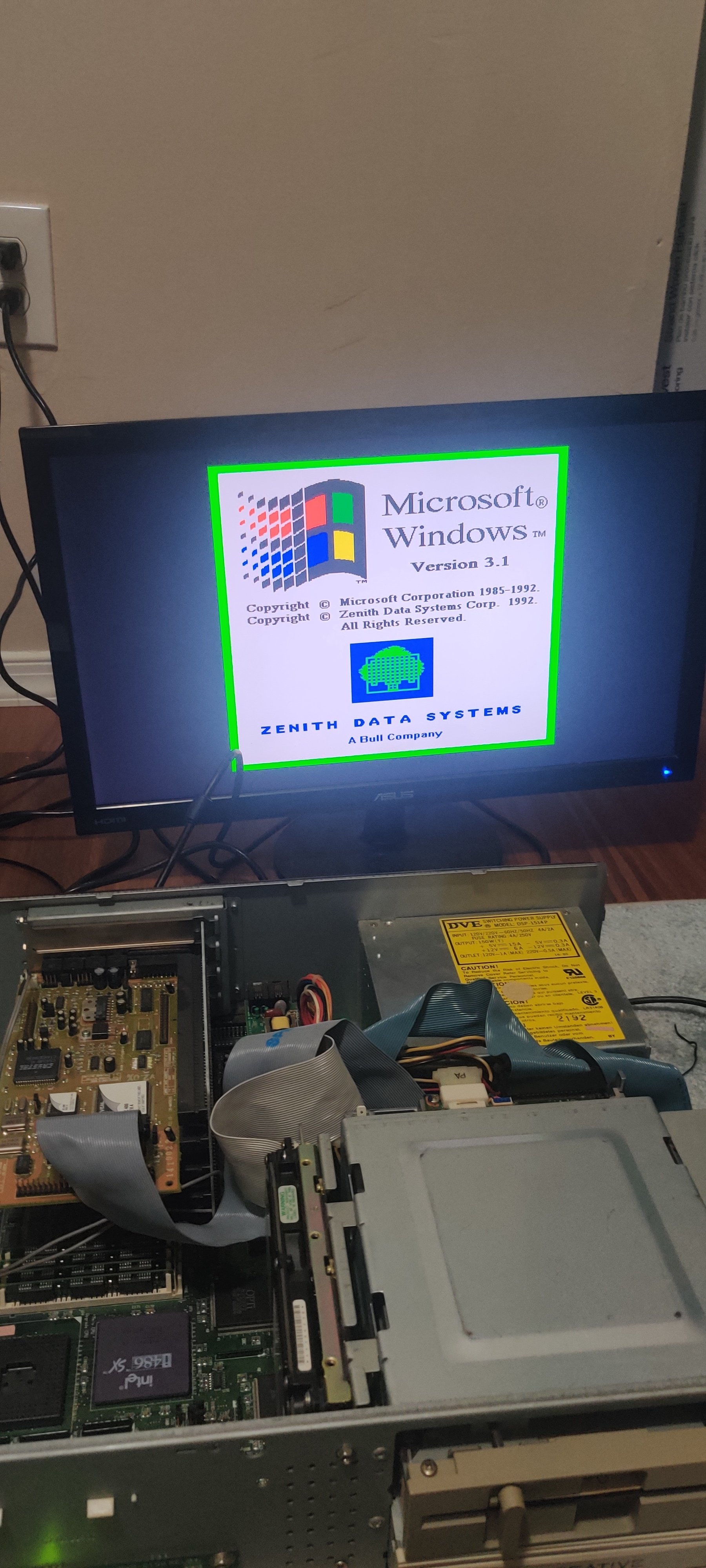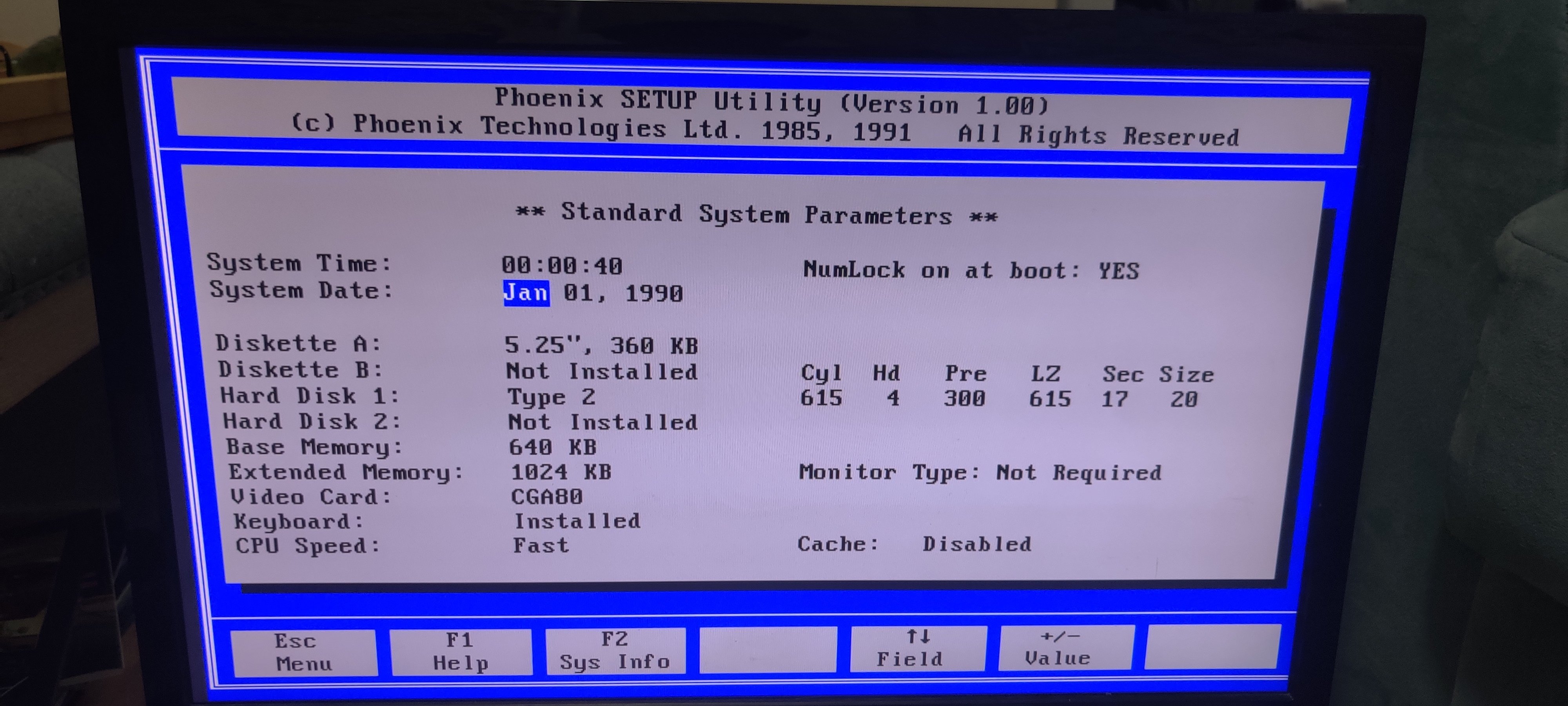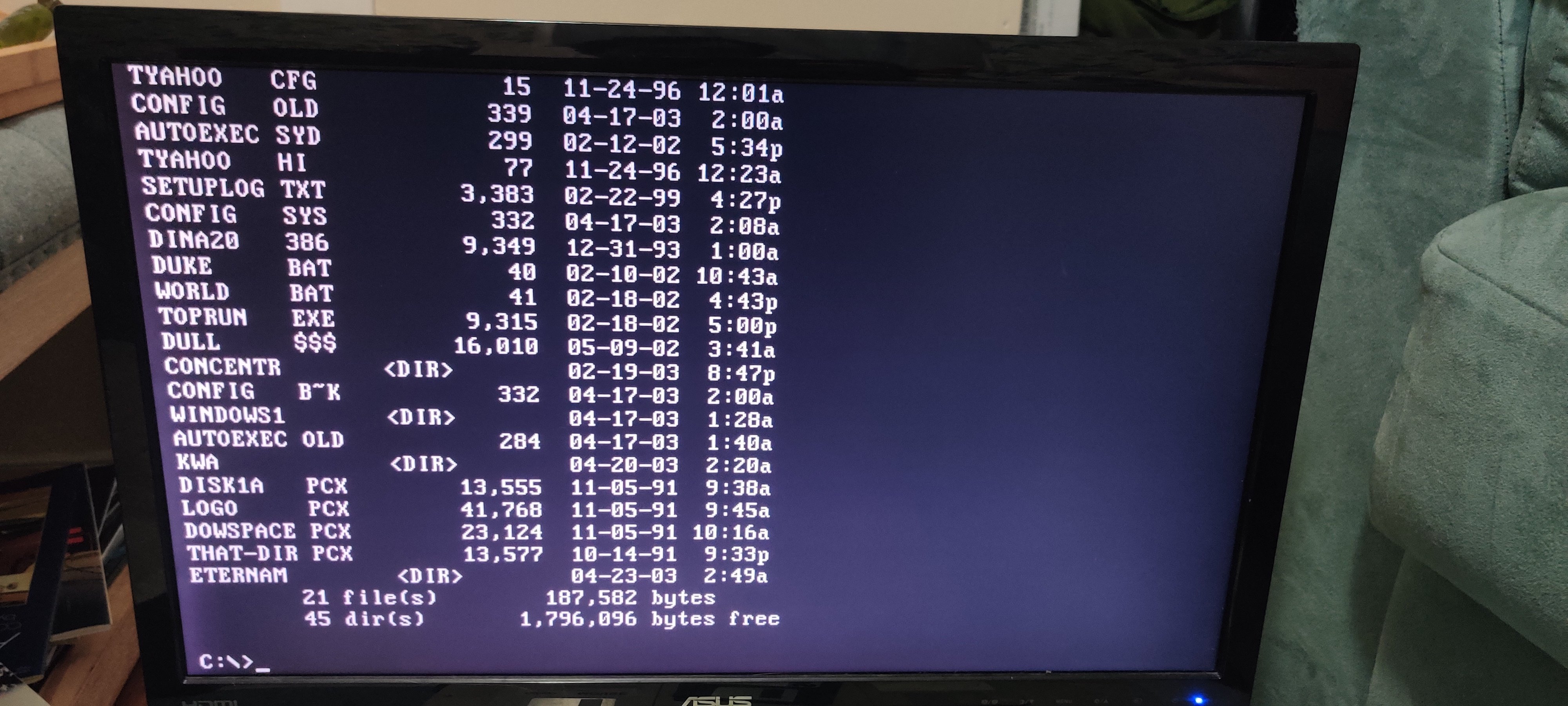Retro Computers
1324 readers
1 users here now
Welcome to Retro Computers! A place to discuss anything related to Retro Computing.
Rules
- Be Civil
- No Porn/NSFW
- Memes are encouraged
- Have fun
founded 2 years ago
MODERATORS
1
2
3
4
21
CES 2025 is the 40th anniversary of the Commodore 128 — the last 8-bit PC first appeared at CES 1985
(www.tomshardware.com)
5
6
7
8
9
10
11
12
13
14
15
16
17
21
A bakery in Indiana is still using the 40-year-old Commodore 64 as a cash register
(www.techspot.com)
18
19
20
21
22
23
24
25
view more: next ›